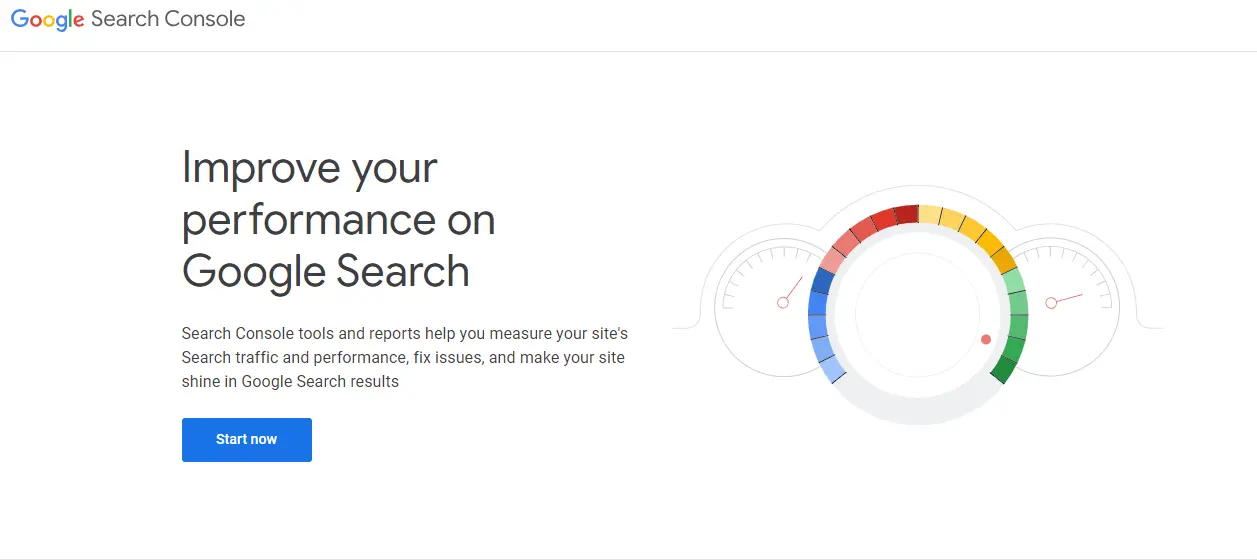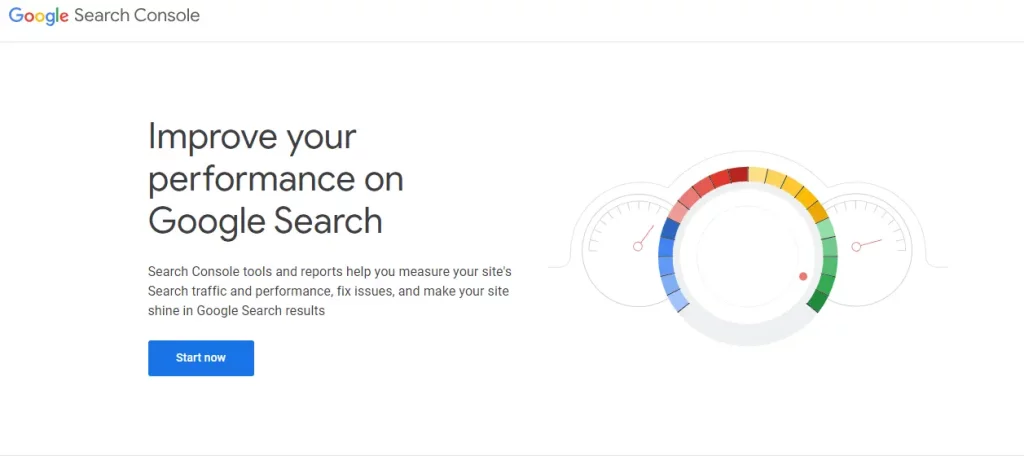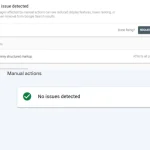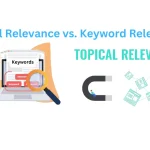GSC – Google Search Console is a great tool to improve ranking and organic search traffic. Actually, GSC is the primary tool I use for SEO campaigns for me and my clients. In this context, I’m sharing, how I use GSC to improve organic traffic
Let’s jump into the deep:
What is GSC?
Google Search Console, formerly known as Google Webmaster Tools, is a free web service provided by Google for website owners and webmasters. It offers a set of tools and reports that help you monitor, maintain, and optimize your website’s performance in Google search results.
By using Google Search Console, website owners, and webmasters can gain valuable insights into their site’s performance in Google’s search engine and address any issues that may be affecting their visibility. It’s an essential tool for anyone looking to optimize their website for search engines and improve its overall online presence.
GSC Features
GSC has many important features and all the features play a vital role in improving SEO performance. Here are some key features and functionalities of Google Search Console:
Performance Monitoring:
Performance monitoring is one of the core features of Google Search Console, and it provides valuable insights into how your website is performing in Google search results. Here’s a detailed breakdown of what you can do with performance monitoring in Google Search Console:
Performance Overview:
When you first access the Performance section, you’ll see an overview of your website’s performance in Google search. This includes data on clicks, impressions, click-through rate (CTR), and average position.
Time Range Selection:
You can choose the time range for which you want to view performance data. This allows you to analyze trends and changes over specific time periods, such as the last 7 days, 28 days, or a custom date range.
Key Metrics:
Clicks: The number of times users clicked on your website’s search results.
Impressions: The total number of times your website’s pages were shown in Google search results (even if they weren’t clicked).
Click-Through Rate (CTR): CTR is calculated by dividing the number of clicks by the number of impressions. It represents the percentage of users who clicked on your results after seeing them in a search.
Average Position: This metric shows the average ranking position of your pages in Google search results.
Performance Graph:
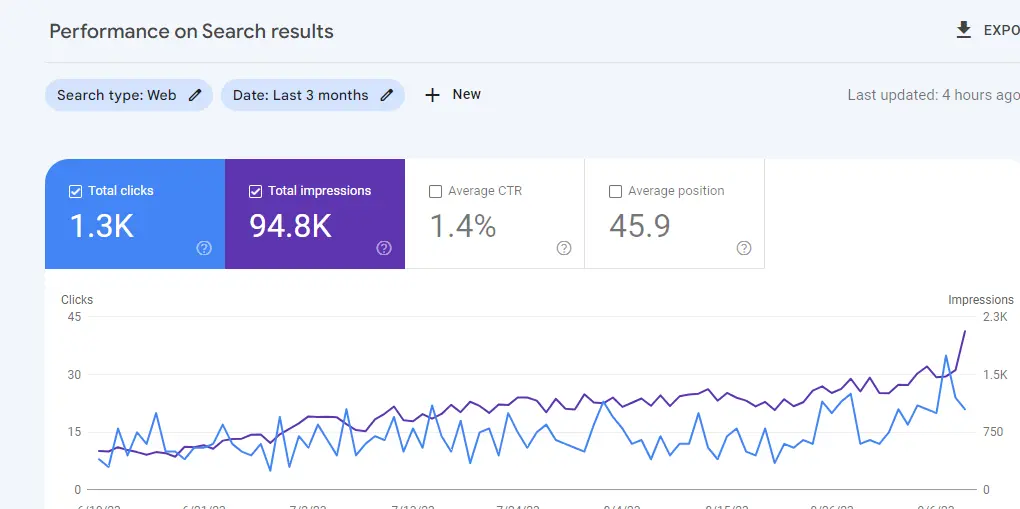
The performance graph provides a visual representation of how clicks, impressions, CTR, and average position have changed over time. It’s a valuable tool for identifying trends and spikes in your website’s search performance.
Queries:
In this section, you can see which search queries (keywords) are driving traffic to your site. You’ll get data on clicks, impressions, CTR, and average position for each query. This information helps you understand how users find your site and which keywords are most relevant.
Pages:
The Pages tab shows you which specific pages on your website are performing well in search. It provides data on clicks, impressions, CTR, and average position for each page. This can help you identify your top-performing content.
Countries and Devices:
Performance data can be filtered by country and device type (desktop, mobile, tablet). This allows you to see where your traffic is coming from and how it varies across different devices.
Search Appearance:
This section provides insights into how your website’s pages appear in search results, including data on rich results, AMP (Accelerated Mobile Pages), and job postings.
Filters and Comparison:
You can apply various filters to the data to segment it by specific criteria, such as queries, pages, countries, and devices. You can also compare different metrics or time periods to assess changes in performance.
Exporting Data:
Google Search Console allows you to export performance data in various formats, such as CSV or Google Sheets, for further analysis or reporting.
Overall, performance monitoring in Google Search Console is a powerful tool for understanding how your website is performing in Google search results. It helps you track changes over time, identify areas for improvement, and make data-driven decisions to optimize your site’s visibility and user engagement in search.
Also Read
Index Coverage:
This feature allows you to check which pages of your website are indexed by Google and identify any issues that might prevent certain pages from being indexed.
URL Inspection:
You can inspect specific URLs on your website to see how Googlebot (Google’s web crawler) views and indexes them. It provides information on any indexing issues, structured data, and more.
Sitemap Submission:
You can submit XML sitemaps to Google Search Console, which helps Google discover and index your website’s pages more efficiently.
Mobile Usability:
This feature provides insights into how mobile-friendly your website is and highlights any issues that could affect the user experience on mobile devices.
Security Issues:
Google Search Console can alert you to security issues on your website, such as malware or hacked content, helping you address these issues promptly.
Structured Data:
It allows you to test and validate structured data markup on your web pages, which can enhance how your content appears in search results (e.g., rich snippets).
Links:
You can see which websites are linking to your site and which pages on your site are linked to the most. This can help you assess the quality of your backlinks.
Manual Actions:
If Google takes manual action against your site for violating its webmaster guidelines, you can find information about it in this section.
Performance Enhancements:
Google Search Console provides suggestions and reports on how to improve your website’s performance in search results, including issues related to page speed.
How I use GSC to Improve Organic Traffic
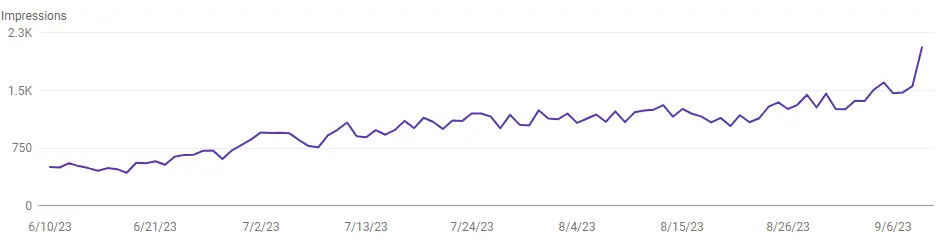

All the GSC features are very important and I use them all. But each and every day I use search console performance reports.
I check performance, keywords position, country-wise position, and impression and then make my SEO strategy.
Keywords position and impression are the most important data for me. I pick the higher ranking (2nd page-3rd page) and impression keywords and audit on-page and off-page SEO scores.
As per the audit report, I make the necessary adjustments and link-building with the use of anchor text focusing on the target keywords.
In this case, I do content marketing and create web 2.0 links.
I also check page indexing issues and performance enhancement reports monthly basis and if there is anything found, I solve it immediately.
Other GSC features such as mobile useability, structure data, links, manual action, etc. I check 3-4 times a year.
I must say that I got very good results using Google search console reports.
Also Read
End Words
Here, I shared my experience of using GSC to improve organic traffic. If you don’t have any premium SEO tools, don’t be afraid. Google Search Console is a very good tool for developing SEO strategies and SEO campaigns.