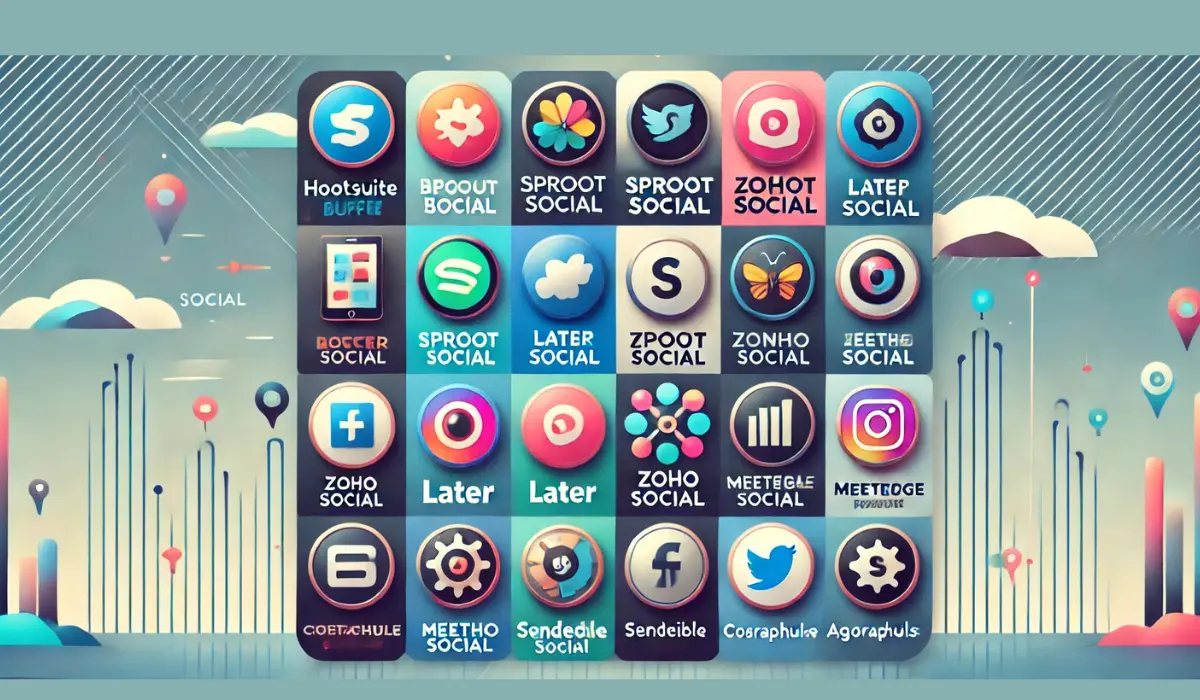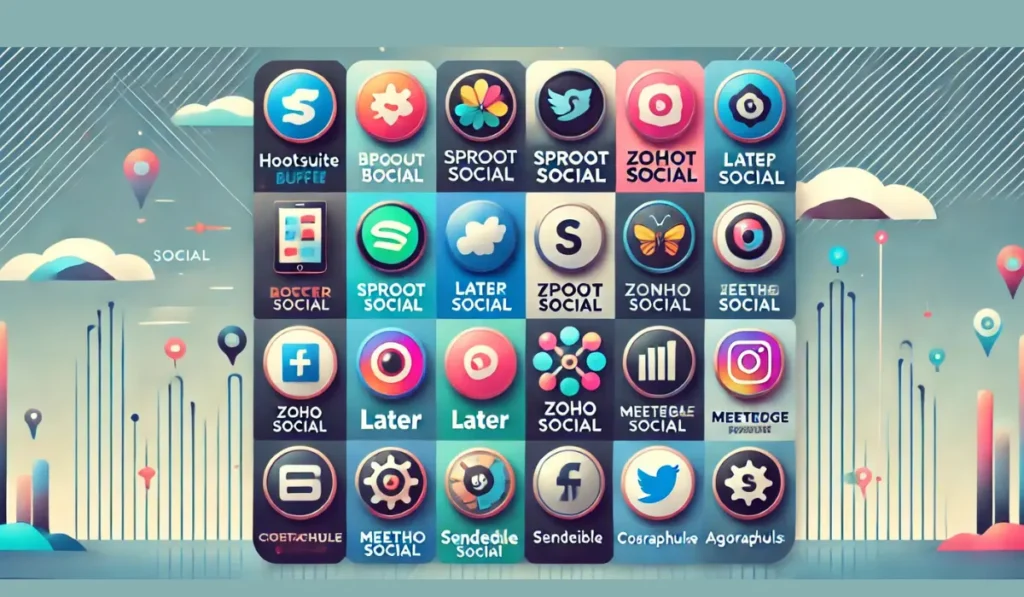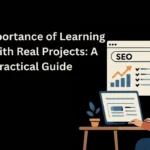Managing multiple social media platforms efficiently requires the right tools. Whether you’re a marketer, business owner, or content creator, using a social media management tool can save time, improve engagement, and streamline scheduling. In this article, we talked about the top 10 social media management tools.
Why Social Media Management Tools Are Essential for Social Media Marketing
Social media has become a cornerstone of digital marketing, with billions of users engaging across platforms daily. However, managing multiple accounts, tracking performance, and maintaining consistent engagement can be overwhelming. This is where social media management tools become indispensable.
Here’s why these tools are essential for effective social media marketing:
Save Time & Improve Efficiency
Manually posting content, responding to messages, and tracking analytics across multiple platforms is time-consuming. Social media management tools help by:
Scheduling posts in advance (no more last-minute posting).
Automating repetitive tasks (e.g., auto-publishing, canned responses).
Managing multiple accounts from one dashboard (no need to switch between apps).
Example: A marketer can schedule a month’s worth of content in one sitting using Buffer or Hootsuite, freeing up time for strategy and engagement.
Maintain a Consistent Posting Schedule
Consistency is key in social media marketing. Irregular posting can hurt engagement and algorithm performance. These tools help by:
Providing content calendars for better planning.
Auto-scheduling posts at optimal times (when your audience is most active).
Preventing missed posts with reminders and queue systems.
Example: Later and Sprout Social use AI to suggest the best posting times for maximum reach.
Enhance Engagement & Community Management
Engagement drives brand loyalty, but responding to comments and DMs across platforms is tedious. Social media tools solve this by:
Centralizing messages (Facebook, Instagram, Twitter, LinkedIn) in one unified inbox.
Automating responses to FAQs with chatbots or saved replies.
Tracking brand mentions (even when not tagged) via social listening.
Example: Agorapulse and Sprout Social allow teams to assign and manage customer interactions efficiently.
Track Performance with Advanced Analytics
Guessing what works on social media is ineffective. Data-driven decisions require:
Post-performance reports (likes, shares, clicks, conversions).
Audience insights (demographics, peak activity times).
Competitor benchmarking (comparing your performance with rivals).
Example: Hootsuite Analytics and Sprout Social provide detailed reports to refine marketing strategies.
Improve Collaboration & Team Workflow
Marketing teams, agencies, and remote workers need seamless coordination. Social media tools facilitate:
Role-based access (admins, editors, contributors).
Approval workflows (prevent errors before posting).
Shared content libraries (logos, templates, brand guidelines).
Example: Sendible and Loomly are built for agencies managing multiple clients.
Optimize Content with AI & Automation
AI-powered tools enhance content quality and efficiency by:
Suggesting post ideas based on trends.
Repurposing evergreen content (MeetEdgar, SocialBee).
Auto-generating captions & hashtags (ChatGPT & Canva integrations).
Example: Later’s AI helps generate Instagram captions, while Buffer’s AI recommends post improvements.
Stay Ahead of Trends with Social Listening
Monitoring industry trends and audience sentiment is crucial. These tools help by:
Tracking hashtags & keywords related to your brand.
Identifying viral topics to capitalize on.
Detecting PR crises early (negative sentiment spikes).
Example: Brandwatch (integrated with Hootsuite) and Sprout Social offer powerful listening tools.
Scale Advertising & ROI Tracking
Paid social campaigns require precise management. These tools assist with:
Cross-platform ad scheduling.
ROI tracking (linking social efforts to sales).
A/B testing for better ad performance.
Example: Zoho Social integrates with CRM tools to track leads from social ads.
Here is the Top 10 Social Media Management Tools:
1. Hootsuite
Best for: All-in-one social media scheduling and analytics
Key Features:
- Schedule posts across Facebook, Twitter, Instagram, LinkedIn, Pinterest, and YouTube.
- Auto-scheduling with Best Time to Post recommendations.
- Social listening to track brand mentions and industry trends.
- Analytics dashboard for performance tracking.
- Team collaboration with role-based access.
Pricing:
- Free Plan: Limited features
- Professional: Starts at $99/month (1 user, 10 social accounts)
- Team: Starts at $249/month (3 users, 20 social accounts)
Best for: Agencies and businesses needing advanced analytics and team collaboration.
2. Buffer
Best for: Small businesses & solopreneurs
Key Features:
- Simple post scheduling for Instagram, Facebook, Twitter, LinkedIn, and Pinterest.
- Optimal timing tool for maximum engagement.
- Analytics to track post performance.
- Canva integration for quick graphic design.
- Engagement tools to reply to comments from one dashboard.
Pricing:
- Free Plan: Limited to 3 channels & 10 scheduled posts.
- Essentials: $6/month per channel (up to 10 channels).
- Team: $12/month per channel (collaboration features).
Best for: Startups and freelancers looking for an affordable, easy-to-use tool.
3. Sprout Social
Best for: Enterprise-level social media management
Key Features:
- Unified inbox for messages, comments, and mentions.
- Advanced analytics & reporting (CSV/PDF exports).
- Competitor benchmarking to track industry trends.
- Social listening & sentiment analysis.
- CRM integration (Salesforce, HubSpot).
Pricing:
- Standard: $249/month (5 profiles, 1 user).
- Professional: $399/month (10 profiles, 3 users).
Best for: Large businesses needing deep analytics and CRM integrations.
4. Later
Best for: Instagram & TikTok-focused marketers
Key Features:
- Visual content calendar for Instagram, TikTok, Facebook, Pinterest, Twitter.
- Linkin.bio turns Instagram into a shoppable feed.
- Auto-publishing for Instagram & TikTok.
- User-generated content (UGC) curation.
- Best Time to Post analytics.
Pricing:
- Free Plan: Limited scheduling.
- Starter: $18/month (1 user, 3 social sets).
- Growth: $40/month (advanced features).
Best for: Influencers & eCommerce brands focusing on Instagram & TikTok.
5. Sendible
Best for: Agencies managing multiple clients
Key Features:
- White-label reports for client presentations.
- Bulk scheduling & content recycling.
- AI-powered post recommendations.
- Social inbox for engagement tracking.
- Canva & Google Drive integrations.
Pricing:
- Creator: $29/month (6 services).
- Agency: $199/month (30+ services).
Best for: Marketing agencies needing white-label reporting.
6. Agorapulse
Best for: Community management & engagement
Key Features:
- Unified inbox for messages & comments.
- Social listening & competitor tracking.
- Automated moderation (hide/delete spam).
- Publishing & scheduling for all major platforms.
- ROI reporting & team collaboration.
Pricing:
- Free Trial: 28 days.
- Standard: $49/month (10 profiles).
Best for: Brands focused on engagement & customer service.
7. SocialBee
Best for: Content categorization & recycling
Key Features:
- Post categorization (evergreen, promotional, curated).
- Auto-scheduling & content recycling.
- AI-generated post ideas.
- Canva & RSS feed integrations.
Pricing:
- Bootstrap: $29/month (5 social accounts).
Best for: Bloggers & small businesses reusing evergreen content.
8. Loomly
Best for: Collaborative content creation
Key Features:
- Post ideas generator (trends & holidays).
- Approval workflows for teams.
- Automated post optimization.
- UGC & ad management.
Pricing:
- Base: $32/month (2 users, 10 accounts).
Best for: Teams needing structured approval processes.
9. Zoho Social
Best for: CRM-integrated social media
Key Features:
- Schedule & monitor posts.
- Zoho CRM integration for lead tracking.
- Competitor tracking.
- Team collaboration tools.
Pricing:
- Standard: $15/month (7 brands).
Best for: Sales-driven businesses using Zoho CRM.
10. MeetEdgar
Best for: Automated content recycling
Key Features:
- Auto-recycles evergreen posts.
- Category-based scheduling.
- AI-generated variations for posts.
Pricing:
- $29.99/month (25 posts per category).
Best for: Businesses repurposing content efficiently.
Also Read
Final Thoughts: Choosing the Right Social Media Management Tool
Selecting the best social media management tool depends on your business size, budget, and key objectives. Here’s a quick guide to help you decide:
Large Businesses & Agencies:
- Hootsuite – Best for scalable scheduling, analytics, and team collaboration.
- Sprout Social – Ideal for enterprise-level reporting, CRM integration, and social listening.
- Sendible – Great for agencies needing white-label reports and client management.
Small Businesses & Solopreneurs:
- Buffer – Simple, affordable, and perfect for startups & freelancers.
- Later – Best for Instagram & TikTok-focused brands & influencers.
- SocialBee – Excellent for content recycling & evergreen posting.
Community Engagement & Customer Service:
- Agorapulse – Top choice for unified inboxes & automated moderation.
- Zoho Social – Best for CRM-linked social media management.
Automated Posting & Content Recycling:
- MeetEdgar – Unique AI-powered content recycling for efficiency.
- Loomly – Best for collaborative workflows & post optimization.
Pro Tip: If you’re unsure, take advantage of free trials (most tools offer them) to test which platform aligns best with your workflow from the top 10 social media management tools.