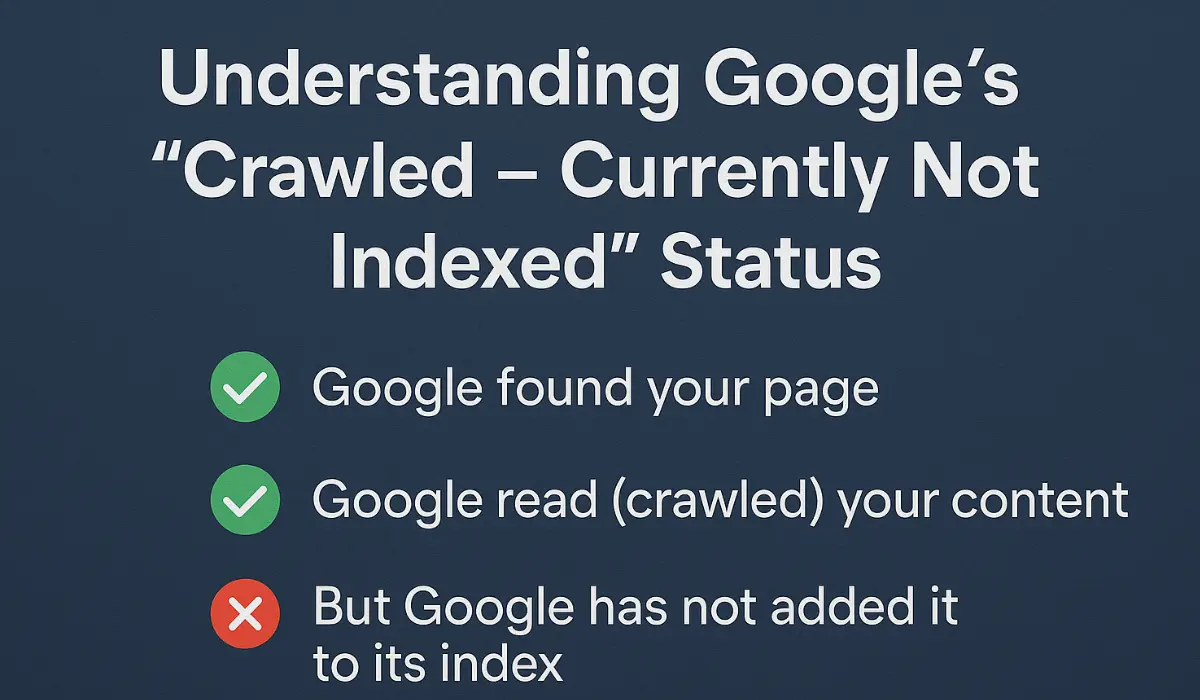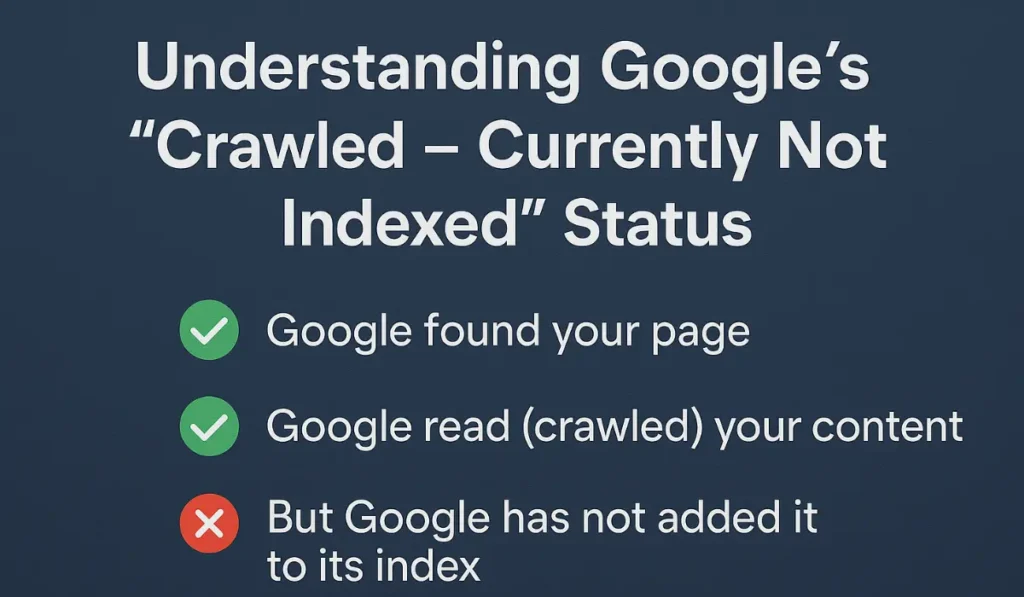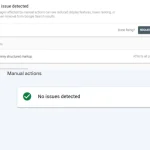If you manage a website and monitor its performance using Google Search Console, you may have encountered Google’s “Crawled – Currently Not Indexed” status. This message can be confusing, especially for site owners or digital marketers striving to improve their website’s visibility on search engines. What exactly does this status mean? Is it something to worry about? And more importantly, how do you fix it?
In this article, we’ll explore everything you need to know about this status: what it means, why it happens, how it affects your SEO efforts, and what practical steps you can take to resolve the issue. By the end, you’ll have a comprehensive understanding of how to deal with it efficiently and effectively.
What Does Google’s “Crawled – Currently Not Indexed” Status Mean?
The status “Crawled – Currently Not Indexed” appears in Google Search Console’s Page Indexing report. It indicates that Googlebot has visited and crawled the page, but Google has not added the page to its index. In other words:
- ✅ Google discovered the URL.
- ✅ Google fetched and analyzed the content.
- ❌ However, it chose not to include the page in its search index at this time.
Because the page is not indexed, it won’t appear in search results. This doesn’t necessarily mean there’s something critically wrong with your page, but it does suggest that Google didn’t find enough value or uniqueness to justify adding it to their index.
Why Would Google Crawl a Page but Not Index It?
There are multiple reasons why Google may crawl but not index a page. Understanding these reasons helps you identify and address the root causes.
1. Low-Quality Content
Google’s main priority is to provide users with high-quality, relevant, and original information. If your page:
- Contains very little content,
- Is poorly written,
- Offers no unique value,
- Is generated by AI without editing,
it might be considered low-quality by Google.
Even if your page is technically optimized, Google may choose to skip indexing if it doesn’t meet their quality standards.
2. Duplicate or Similar Content
If your page shares the same or very similar content with:
- Other pages on your own website,
- External websites that Google considers more authoritative,
it might be flagged as redundant.
Google aims to avoid indexing near-identical versions of the same content, especially when a better version already exists in its index.
3. New or Recently Updated Page
In some cases, especially with new or recently updated pages, this status might appear temporarily. Google might delay indexing as it evaluates the quality and relevance of the content.
Give it some time—usually a few days to a couple of weeks. If the status persists, further investigation is needed.
4. Lack of Internal or External Links
Pages with few or no internal links may be seen as low-priority. Likewise, if no other sites link to your page (no backlinks), Google might decide not to index it.
Strong internal and external linking helps Google understand the page’s importance.
5. Crawl Budget Considerations
For larger websites, Google allocates a specific crawl budget, which limits how many pages it crawls and indexes during a period. If your site has thousands of pages, Google may choose to delay or skip indexing certain ones.
Improving site structure and reducing unnecessary URLs can help conserve your crawl budget.
6. Technical Issues (Soft 404s, Redirect Loops)
Even if your server returns a 200 OK response, Google might interpret the page as a “soft 404” if:
- It has little to no content,
- It looks like an error page,
- It contains noindex tags or redirects,
- The page design is broken or unresponsive.
Such issues can prevent indexing even if crawling succeeds.
7. Over-Optimization or Keyword Stuffing
Pages that appear to be created solely for SEO purposes, with excessive keyword usage or unnatural writing, may be flagged as spammy or manipulative.
Google’s algorithms are designed to filter out such content.
How to Fix Google’s “Crawled – Currently Not Indexed” Status
Fixing this issue requires a strategic combination of content improvements, technical SEO checks, and site-wide optimizations. Here are proven steps you can follow:
✅ 1. Audit the Content Quality
Start by reviewing the content on your page:
- Is it useful and informative?
- Does it target a specific user intent?
- Is it written for humans, not just search engines?
- Does it answer relevant questions clearly and thoroughly?
Use formatting like headings, bullet points, and images to enhance readability. Original research, expert insights, and multimedia content add even more value.
✅ 2. Improve Internal Linking
Link the affected page from:
- Your homepage,
- Navigation menus,
- Other relevant blog posts or product pages.
Strong internal linking signals to Google that the page is important within your website’s structure.
✅ 3. Earn Backlinks
Promote your page to relevant external websites to attract backlinks. High-quality backlinks from reputable sources improve your page’s authority and likelihood of being indexed.
Guest blogging, industry roundups, and social sharing can help you gain links.
✅ 4. Request Indexing in Search Console
Use the URL Inspection Tool:
- Enter the page URL.
- Click “Test Live URL” to check crawlability.
- Click “Request Indexing” to submit it directly.
While not a guarantee, this can speed up the indexing process.
✅ 5. Update and Enrich Existing Pages
If your page is outdated or too thin, add new content sections, FAQs, multimedia (images/videos), and internal links. Regular updates show Google that the page is active and useful.
✅ 6. Fix Technical SEO Issues
Run a full website audit using tools like:
- Google Search Console,
- Screaming Frog,
- Ahrefs,
- SEMrush.
Look for:
- Broken links
- Redirect chains or loops
- Mobile usability errors
- Missing canonical tags
- Noindex directives
Correct these issues to ensure your page can be indexed without barriers.
✅ 7. Avoid Over-Optimization
Write naturally. Avoid keyword stuffing and maintain a logical keyword density. Use synonyms and related terms to improve topical coverage without sounding robotic.
Also Read
How Long Does It Take to Index After Crawling?
Indexing time varies based on:
- Website authority
- Page quality
- Crawl budget
- Backlinks
- Internal links
Some pages may index within hours; others can take days or weeks. There is no fixed timeline. Google has said that not all crawled pages are guaranteed to be indexed.
Patience is key—focus on continual improvement and monitor progress in Google Search Console.
Monitoring and Preventing the Issue
Use these best practices to minimize the chances of this status appearing in the future:
- Publish only high-quality, well-structured content.
- Create a clean and crawlable site architecture.
- Submit a regularly updated sitemap.
- Use robots.txt wisely to avoid blocking important pages.
- Avoid duplicate or boilerplate pages.
- Maintain a healthy link-building strategy.
Regular audits and Search Console reviews will keep you informed and proactive.
Should You Be Worried About It?
If a few non-essential pages are marked as “Crawled – Currently Not Indexed,” you don’t need to worry. It’s natural for Google to be selective. However, if many important or strategic pages are affected, it could hurt your site’s visibility and SEO performance.
Identify patterns across affected URLs. Are they blog posts, product pages, or category pages? Do they share common issues? Once you know the cause, you can create a scalable fix.
Also Read
Final Thoughts
Google’s “Crawled – Currently Not Indexed” status is that signals improvement opportunities, not failure. Google visited your content but didn’t find it valuable enough to index—yet.
With consistent effort in improving content, enhancing site architecture, earning backlinks, and eliminating technical issues, you can increase the chances of your pages‘ index and rank.
Stay informed, keep testing, and make quality your top SEO priority. If you’re still facing challenges, consider reaching out to an experienced SEO consultant or using professional tools to dig deeper.