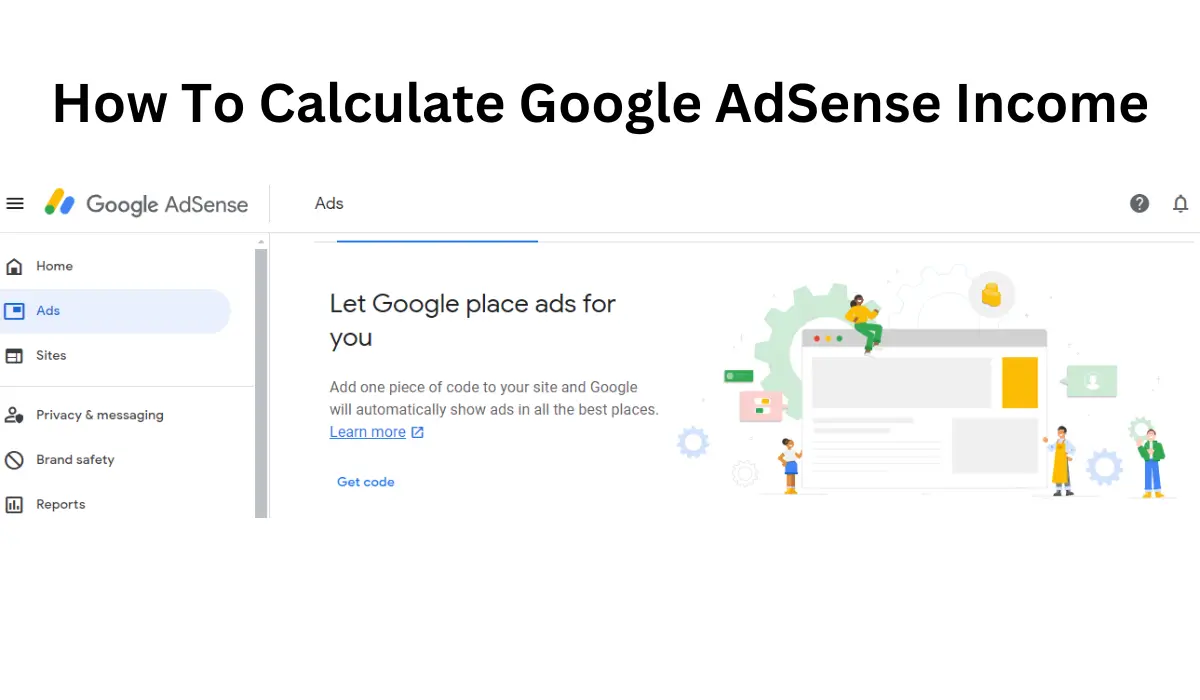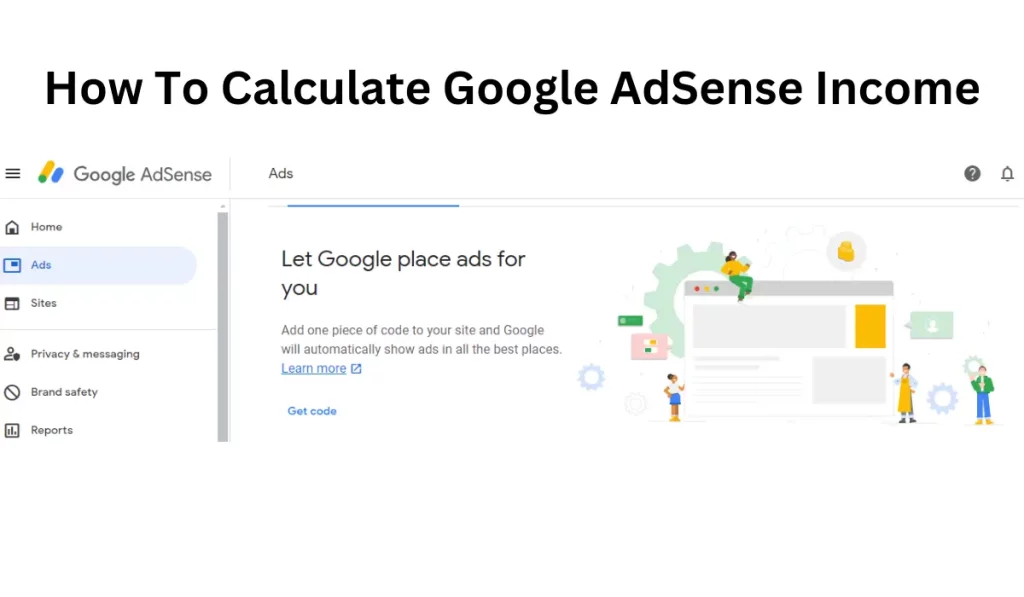In this digital era, many people professionally work as bloggers, vloggers, etc., and earn money from various ways such as; Google AdSense, affiliate commission, etc. In this context, our focus is on how to calculate Google AdSense income.
Let’s jump into the deep:
Things to Know About Google AdSense
Google AdSense is an advertising program run by Google that allows website owners and content creators to monetize their online content. It enables publishers to display targeted ads on their websites or YouTube videos and earn revenue based on user interactions with those ads. Here are some key aspects of Google AdSense:
How it Works:
Ad Publishers: Individuals or businesses who own websites, blogs, or YouTube channels can apply to become AdSense publishers.
Advertisers: Businesses or individuals looking to promote their products or services through online advertising create ads and participate in the Google AdWords program.
Ad Formats:
Display Ads: These are graphical ads that can appear on a website, typically in the form of banners or other visually engaging formats.
Text Ads: Simple text-based ads that are often displayed within content or in designated ad spaces on a webpage.
Link Units: These are groups of text links that, when clicked, take the user to a page of related ads.
In-feed and In-article Ads: These are native ad formats designed to seamlessly blend with the content on a webpage.
Revenue Generation:
Publishers earn revenue through a combination of CPC (Cost Per Click) and CPM (Cost Per Thousand Impressions) models.
CPC (Cost Per Click): Publishers earn money when a visitor clicks on an ad.
CPM (Cost Per Thousand Impressions): Publishers earn money based on the number of ad impressions, where an impression is counted each time an ad is viewed.
Application and Approval:
To join Google AdSense, publishers need to apply for an account.
Google reviews the content of the website or YouTube channel to ensure it complies with AdSense policies.
Once approved, publishers can create ad units and place them on their websites or within their videos.
Targeting and Relevance:
AdSense uses contextual targeting to display ads that are relevant to the content on a webpage or video.
Advertisers bid on keywords through the AdWords platform, and AdSense matches these keywords with the content to display targeted ads.
Payment Process:
Google AdSense pays publishers monthly if they reach the payment threshold, which is $100 for most countries.
Payment methods include direct bank deposit, check, or wire transfer.
AdSense Policies:
AdSense has strict policies regarding the type of content allowed, ad placement, and user engagement.
Violating these policies can result in penalties, suspension, or termination of the AdSense account.
Performance Tracking:
AdSense provides detailed reports and analytics to help publishers track the performance of their ads.
Publishers can analyze data such as click-through rate (CTR), earnings, and user demographics to optimize their strategies.
Google AdSense is a popular choice for many online content creators and publishers as it provides an accessible way to generate revenue from their digital assets. However, publishers need to adhere to Google’s policies and continually optimize their content and ad placements for better performance.
Also Read
How to Calculate Google AdSense Income for Website
Calculating AdSense income involves considering various factors, and the exact amount can fluctuate based on several variables. However, the basic formula for estimating AdSense income is as follows:
AdSense Income = Click-Through Rate (CTR) x Cost Per Click (CPC) x Number of Pageviews
Break Down Each Component:
Click-Through Rate (CTR): CTR is the percentage of people who click on an ad after seeing it. It is calculated as the number of ad clicks divided by the number of ad impressions (views), multiplied by 100 to get a percentage.
CTR = (Number of Clicks / Number of Impressions) x 100
Cost Per Click (CPC): CPC is the amount advertisers are willing to pay for each click on their ad. It varies depending on the niche, competition, and the specific keywords associated with the ad. Advertisers bid on keywords, and the CPC is determined through an auction system.
Number of Pageviews: This is the total number of pages that display AdSense ads.
Now, let’s put it all together:
AdSense Income = CTR x CPC x Number of Pageviews
It’s important to note that these are estimated values, and actual earnings may vary. AdSense uses a revenue share model, where publishers typically receive a percentage of the revenue generated from ads displayed on their site. The specific percentage can depend on various factors and is not always disclosed by Google.
Additionally, Google AdSense provides a dashboard where you can view detailed reports on your ad performance, including metrics like CTR, CPC, and revenue. This data can give you insights into how well your ads are performing and help you optimize your strategy to maximize earnings.
How to Calculate Google AdSense Income from YouTube Channel
Calculating Google AdSense income from a YouTube channel involves considering several factors, and the actual earnings can vary based on variables like the number of views, geographical location of viewers, ad engagement, and the types of ads displayed. Here’s a basic formula to estimate AdSense income for a YouTube channel:
AdSense Income = (Monetized Playbacks x CPM) / 1000
Here’s how you can break down the components:
Monetized Playbacks:
This refers to the number of times ads are shown on your videos and viewed by users. It’s important to distinguish between total views and monetized playbacks. Not all views will be monetized, as some viewers may use ad blockers, and not all videos may have ads.
CPM (Cost Per Thousand Impressions):
CPM represents the estimated earnings for every 1,000 monetized playbacks. It is often provided by AdSense in terms of dollars.
CPM = Earnings / Monetized Playbacks (in thousands)
This formula helps you find the CPM, which you can then use in the main formula.
Applying the Formula:
Once you have the Monetized Playbacks and CPM, you can calculate the estimated AdSense income using the formula:
AdSense Income = (Monetized Playbacks x CPM) / 1000
It’s important to note that CPM can vary widely based on factors like your content, audience demographics, and advertiser demand. High-quality, niche content with a specific target audience often attracts higher CPM rates.
To access your YouTube AdSense earnings, follow these steps:
YouTube Studio:
Log in to your YouTube account and go to YouTube Studio.
Monetization Tab:
In YouTube Studio, click on the “Monetization” tab on the left sidebar.
Ad Revenue Section:
Under the Monetization tab, you’ll find the “Ad revenue” section. Here, you can see the estimated revenue generated from ads on your videos.
Analytics:
For more detailed information, go to the “Analytics” tab. You can view detailed reports on estimated revenue, CPM, and other metrics over specific periods.
Remember, these are estimates, and the actual income can fluctuate based on various factors. Additionally, YouTube takes a percentage of the revenue generated, usually around 45%, while the remaining percentage is paid to the content creator.
For a more accurate understanding of your YouTube AdSense income, regularly review your YouTube Analytics and stay updated on changes in AdSense policies and algorithms that may impact earnings.
Also Read
How to increase Google AdSense income from websites and YouTube?
Increasing Google AdSense income from your website and YouTube channel involves a combination of strategies aimed at boosting traffic, improving engagement, and optimizing ad performance. Here are some effective tips to enhance your Google AdSense earnings:
For Websites:
Quality Content:
Create high-quality, valuable content that attracts and retains visitors. Quality content not only keeps users engaged but also increases the likelihood of ad clicks.
SEO Optimization:
Optimize your website for search engines to improve organic traffic. Use relevant keywords, create meta tags, and focus on SEO-friendly content to enhance visibility.
Responsive Design:
Ensure your website is mobile-friendly with a responsive design. Many users access websites on mobile devices, and a responsive layout can improve user experience and ad visibility.
Strategic Ad Placement:
Experiment with different ad placements to find the most effective positions. Consider placing ads near high-traffic areas and ensuring they are visible without being intrusive.
Ad Unit Variety:
Use a variety of ad units, including display ads, link units, and native ads. Experiment with different sizes and formats to see which ones perform best on your site.
AdSense Heatmap:
Refer to AdSense heatmaps to understand the most effective areas for ad placements. These heatmaps provide insights into where users are most likely to look and interact on your website.
Optimized Ad Settings:
Regularly review and optimize your AdSense settings. Adjust ad types, sizes, and styles based on performance metrics and user behavior.
Increase Traffic:
Focus on increasing your website’s traffic through various channels, including social media, email marketing, and guest blogging. More traffic can lead to more ad impressions and clicks.
Engage Your Audience:
Encourage user engagement through comments, discussions, and social media. Engaged users are more likely to stay on your site, increasing the chances of ad interaction.
Diversify Revenue Streams:
Consider diversifying your revenue streams by exploring other monetization methods, such as affiliate marketing, sponsored content, or selling digital products.
For YouTube:
High-Quality Videos:
Produce high-quality, engaging videos that cater to your target audience. Compelling content increases watch time, which is a crucial factor for ad revenue.
Optimized Video Titles and Descriptions:
Craft attention-grabbing titles and comprehensive video descriptions with relevant keywords. This helps improve discoverability and search engine ranking.
Custom Thumbnails:
Use custom thumbnails that are visually appealing and accurately represent the video content. Thumbnails can significantly impact click-through rates.
Create Playlists:
Organize your videos into playlists to encourage users to watch more content. Playlists increase overall watch time, a key factor for ad revenue.
Consistent Upload Schedule:
Establish a consistent upload schedule. Regular content updates can build a loyal audience, and more content means more opportunities for ads.
Promote Engagement:
Encourage likes, comments, and shares. Higher engagement signals to YouTube that your content is valuable, potentially leading to better ad placements.
Join the YouTube Partner Program (YPP):
Meet the eligibility requirements for the YouTube Partner Program. Once accepted, you can monetize your videos through AdSense ads.
Utilize End Screens and Cards:
Use YouTube’s end screens and cards to promote your other videos or playlists. This can extend watch time and increase ad impressions.
Enable Mid-Roll Ads:
Consider enabling mid-roll ads in longer videos. While user experience is essential, mid-roll ads can increase ad revenue for eligible videos.
Engage with Analytics:
Regularly review YouTube Analytics to understand your audience, video performance, and revenue. Identify trends and adjust your content strategy accordingly. Remember, there’s no one-size-fits-all approach, and it’s essential to monitor performance metrics and adapt your strategies based on what works best for your specific audience and content niche. Additionally, always comply with Google AdSense policies to maintain a healthy and sustainable monetization strategy.
Also Read:
End Words
Keep in mind that user experience is crucial, and excessively focusing on increasing clicks or impressions without providing valuable content can negatively impact your site’s reputation and user engagement. Always prioritize creating quality content that resonates with your audience while strategically placing ads for optimal visibility.