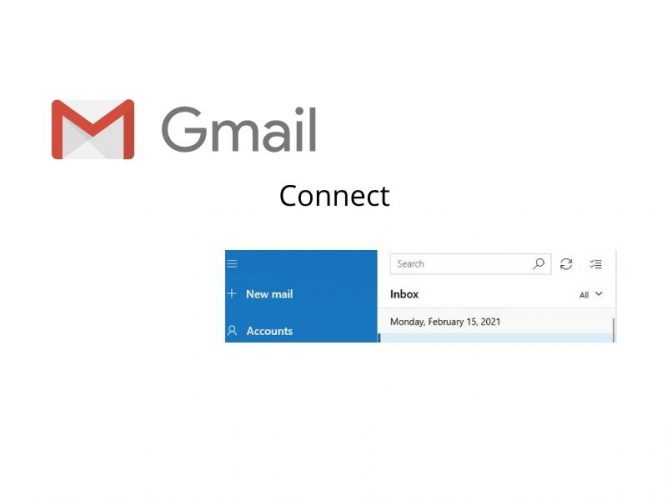Gmail is extremely widely known and available to use a send and receive emails. Outlook is a Microsoft’s software where you can connect your email addresses, create your own email box and send/receive email into the boxes.
This article will assist you how to connect Gmail to outlook
2021 program to manage your inbox instead of depending on the web browser.
Let’s jump into the deep:
Verify Password Before You Start:
Before getting started, take a minute to access the web-based variant of your Gmail.
And attempt logging in, and sign out if you have to. To finish the setup, you would have to recall your password.
How To Connect Gmail On Microsoft Outlook
Now, we will show you How To Connect Gmail On Microsoft Outlook step by step process with popper images.
Setup of Google Gmail for Microsoft Outlook 2019/2021
Please grant Outlook approval to access your Gmail.
Before you connect your Gmail address to Microsoft Outlook, you will have to change certain security settings then let Outlook access your Gmail.
- Visit Gmail from your browser tab,Gmail.com and then click the Settings symbol in the upward right portion of the web page
- Now, click Settings
- Choose Forwarding and POP/IMAP in Settings
- Click Allow IMAP under IMAP Access.
- Select the Save Changes Icon
- Go back up and then click the Google Apps icon in the upward right-hand corner of the web page.
- Click My Account Icon.
- Choose Signing into Google Account.
- In the Password & Sign-in process, whether 2-Step Verification is Activated skipped towards the next stage. Instead of that, pick 2-Step Verification and execute the instructions.
- Click the reverse arrow Icon just at the top of the web page once you’re completed.
- Below Password & 2-step Verification > App passwords
- Type your Google Account Password and sign up. At the end of the following page, choose Mail and Windows Computer via the drop-down selection, and select Generate.
- Google must present the password for the application. Without any spaces, keep a record of this password.
Steps to Connect

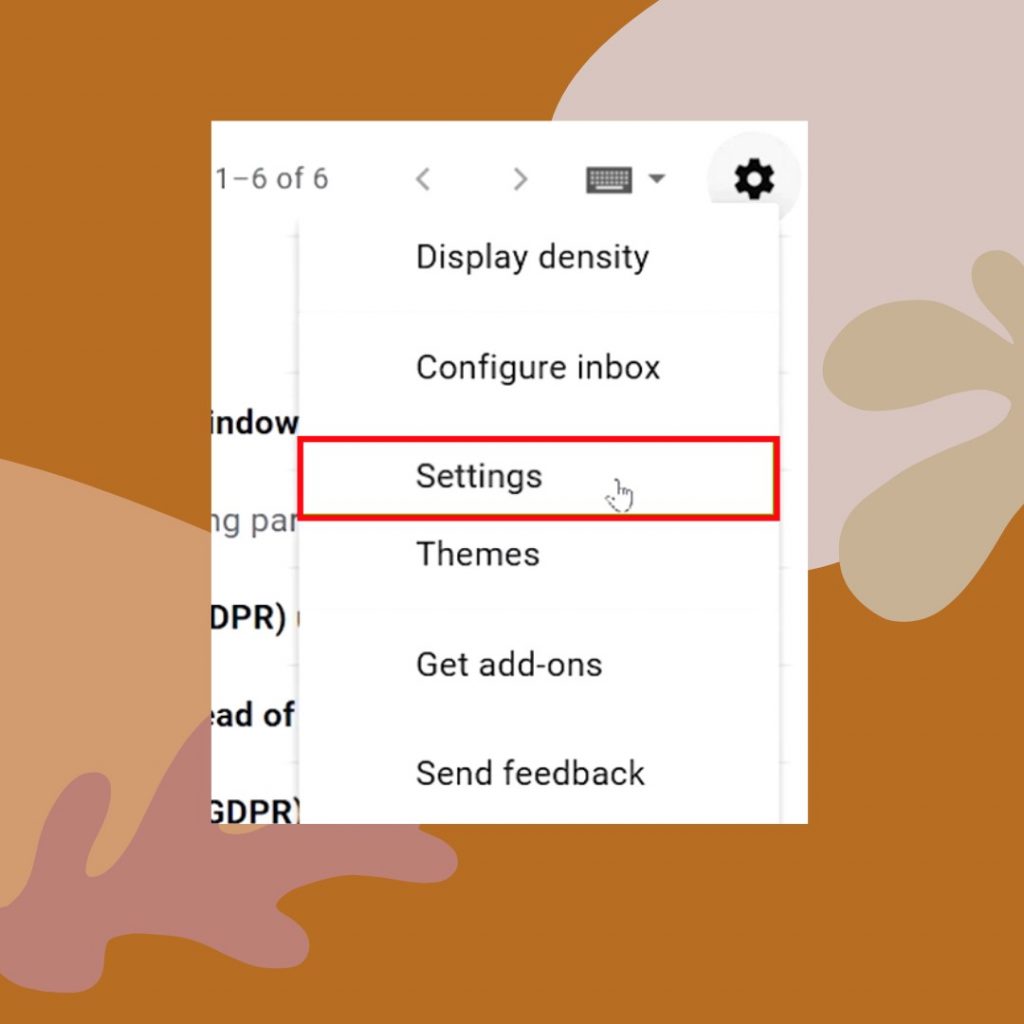
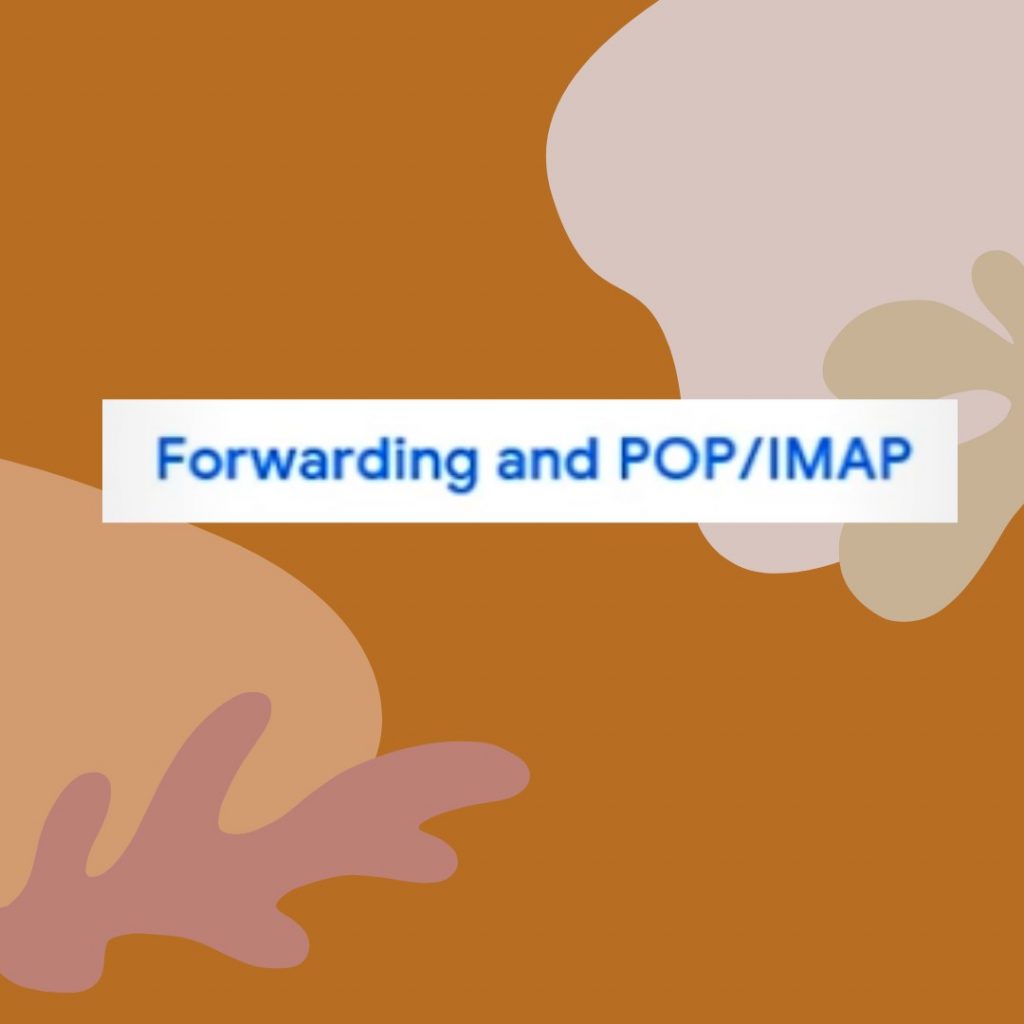
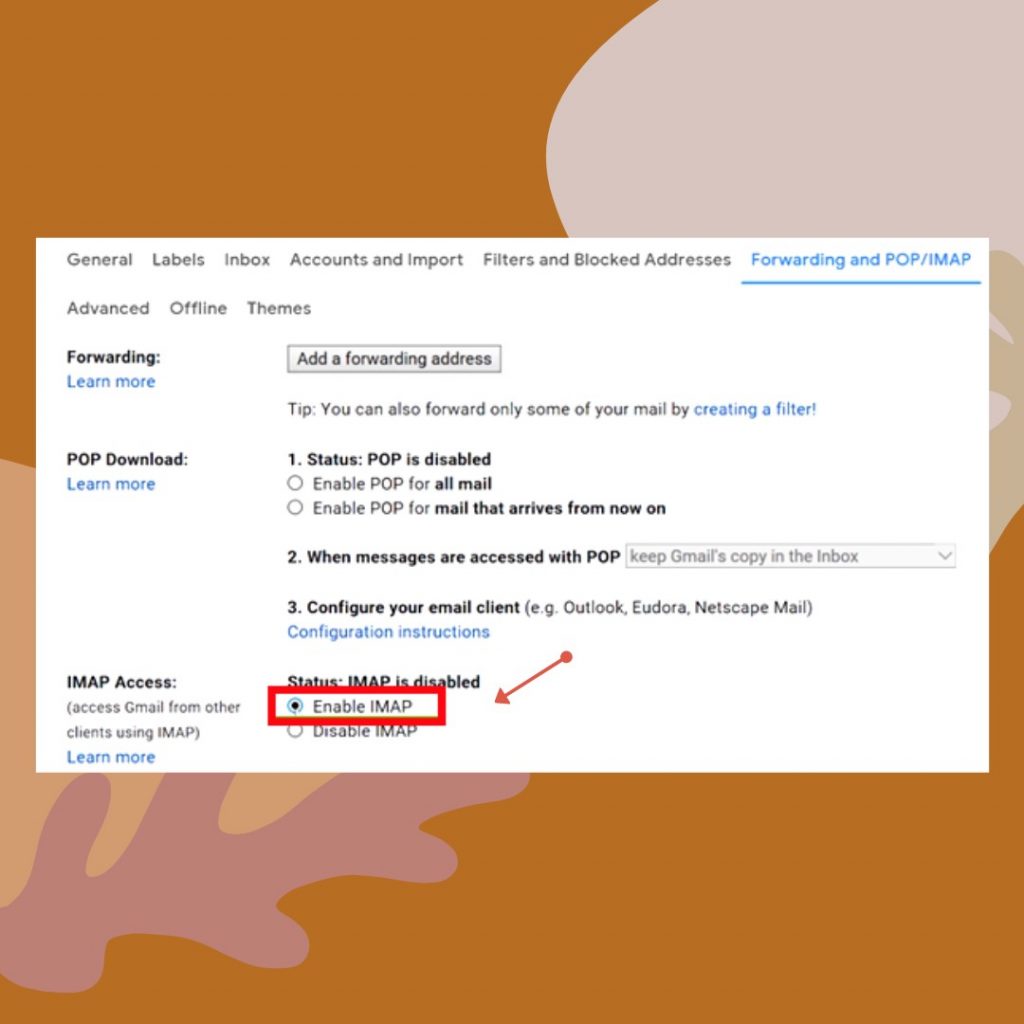
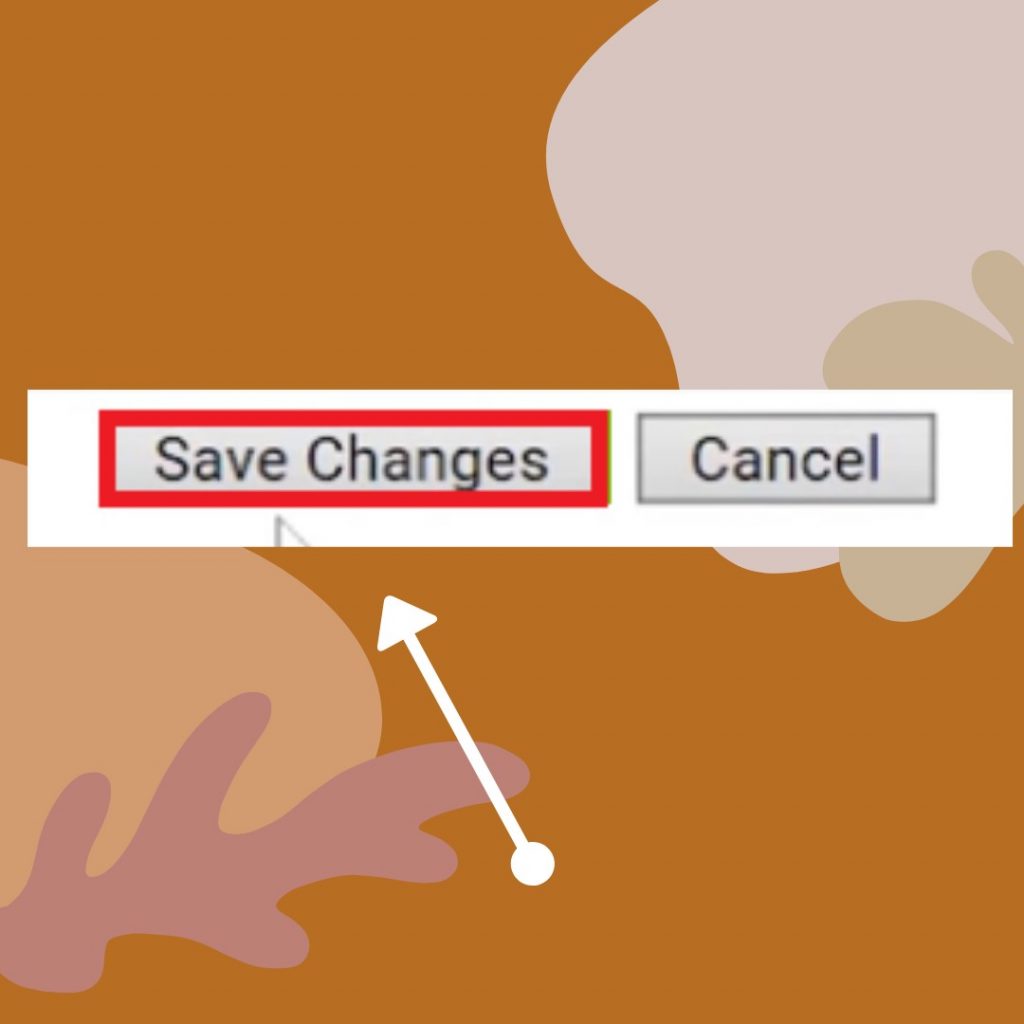
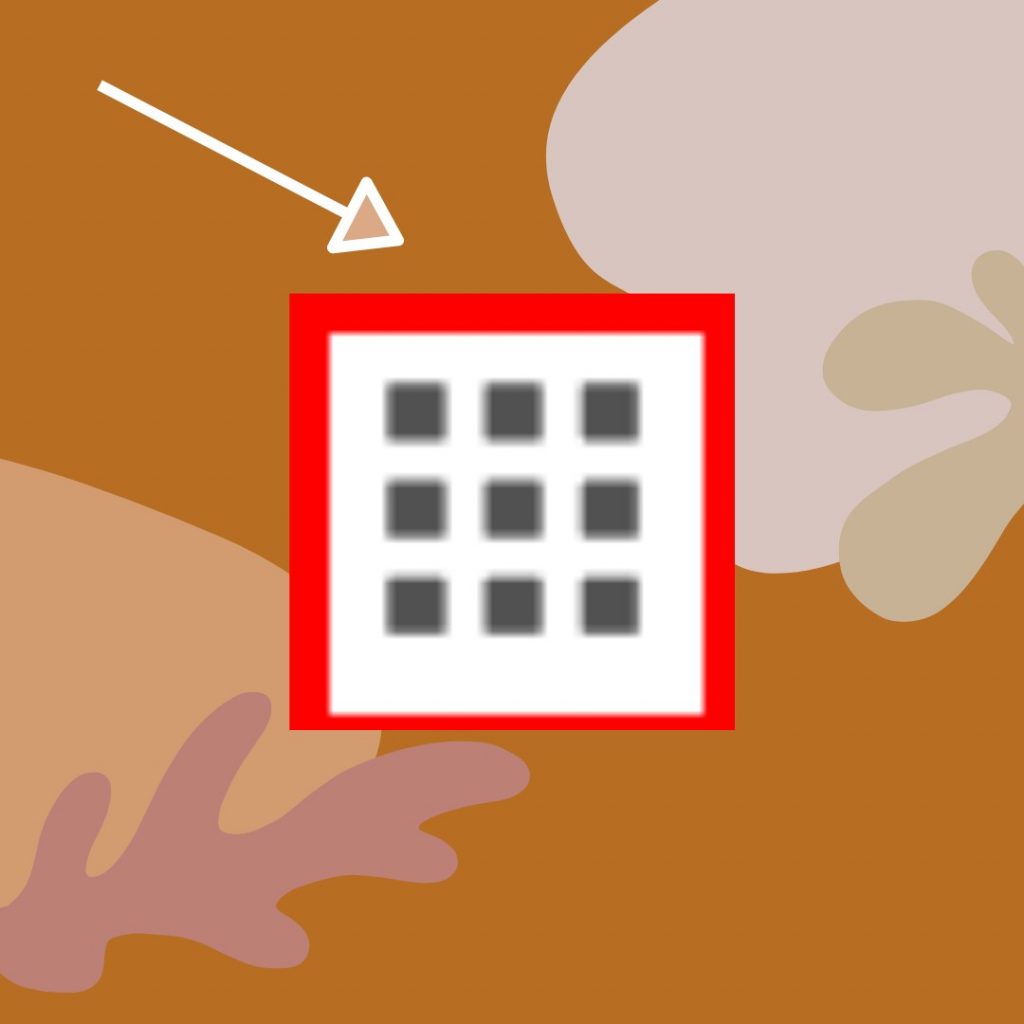
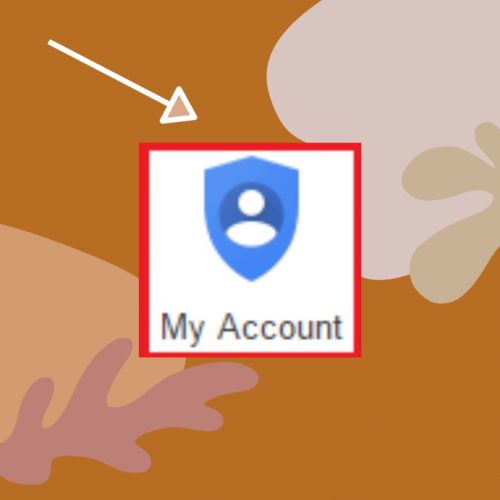
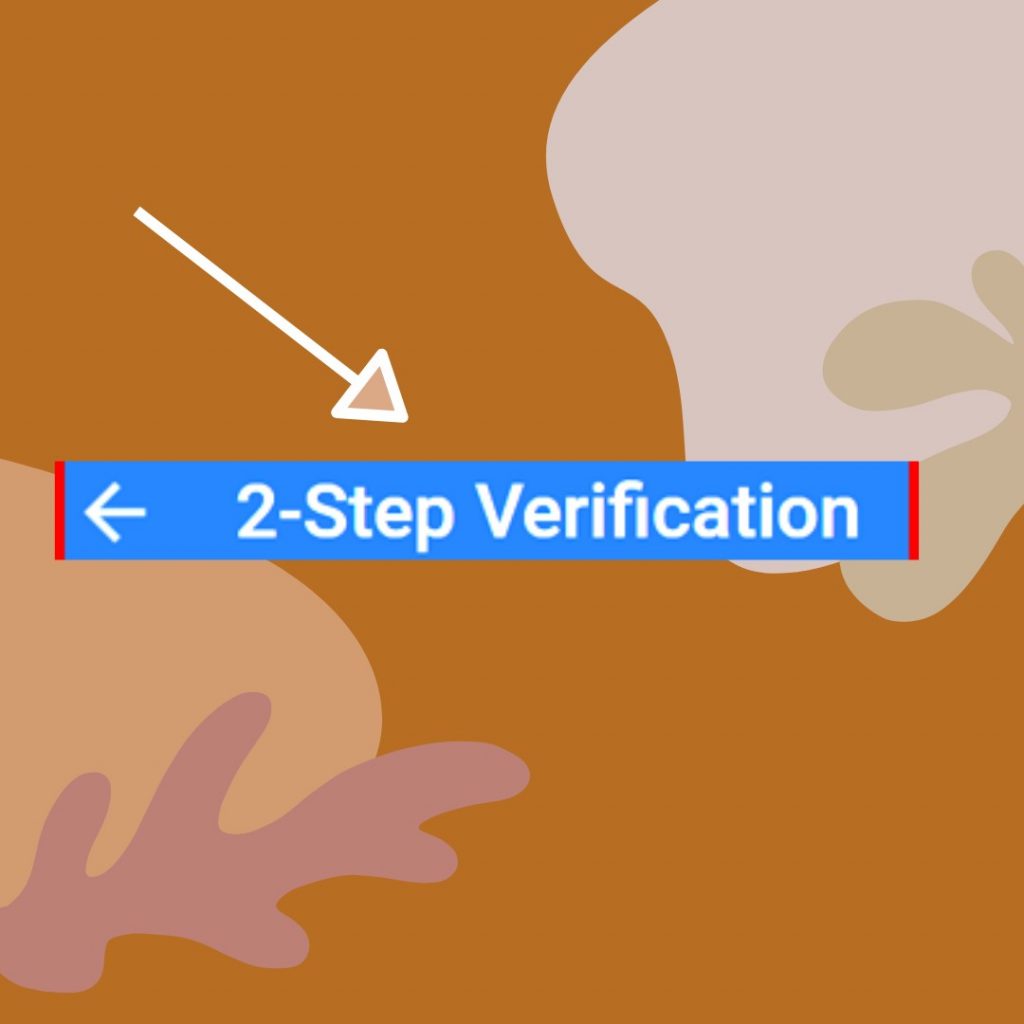
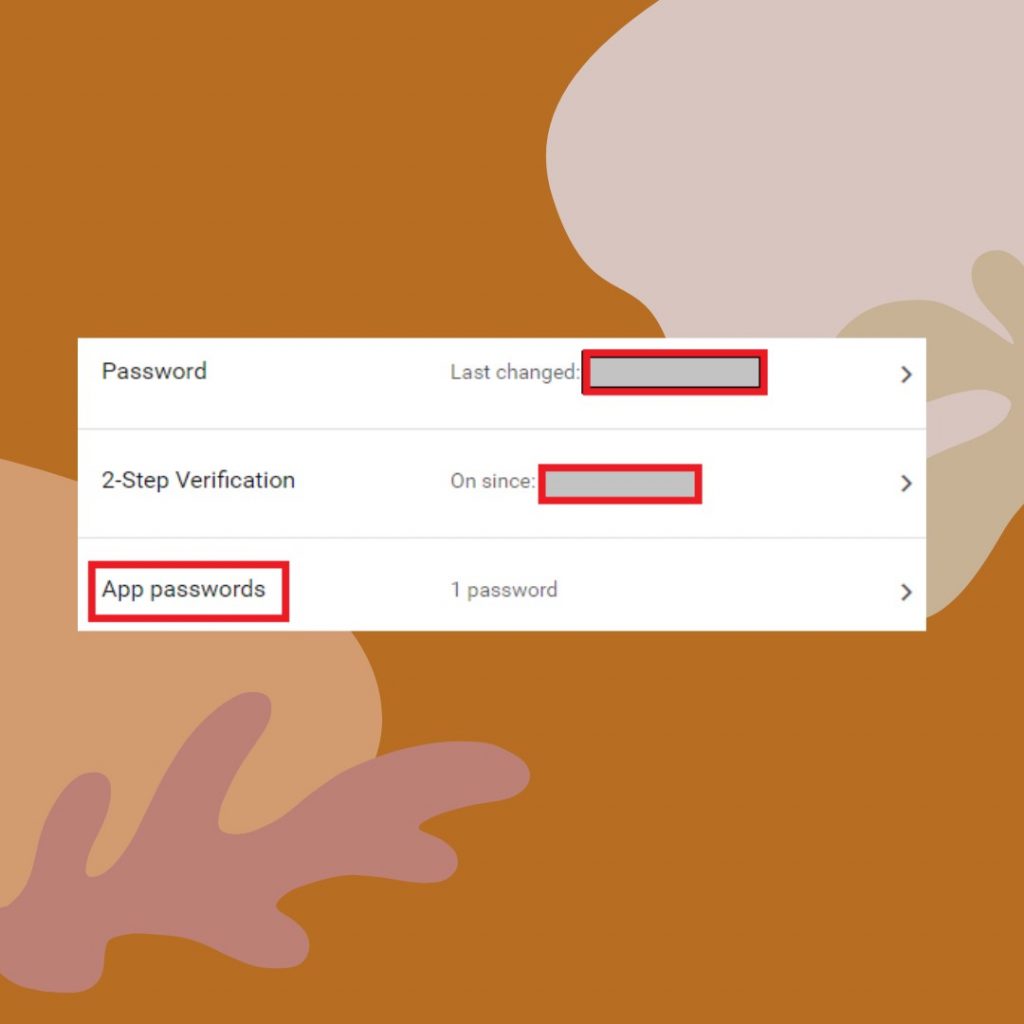
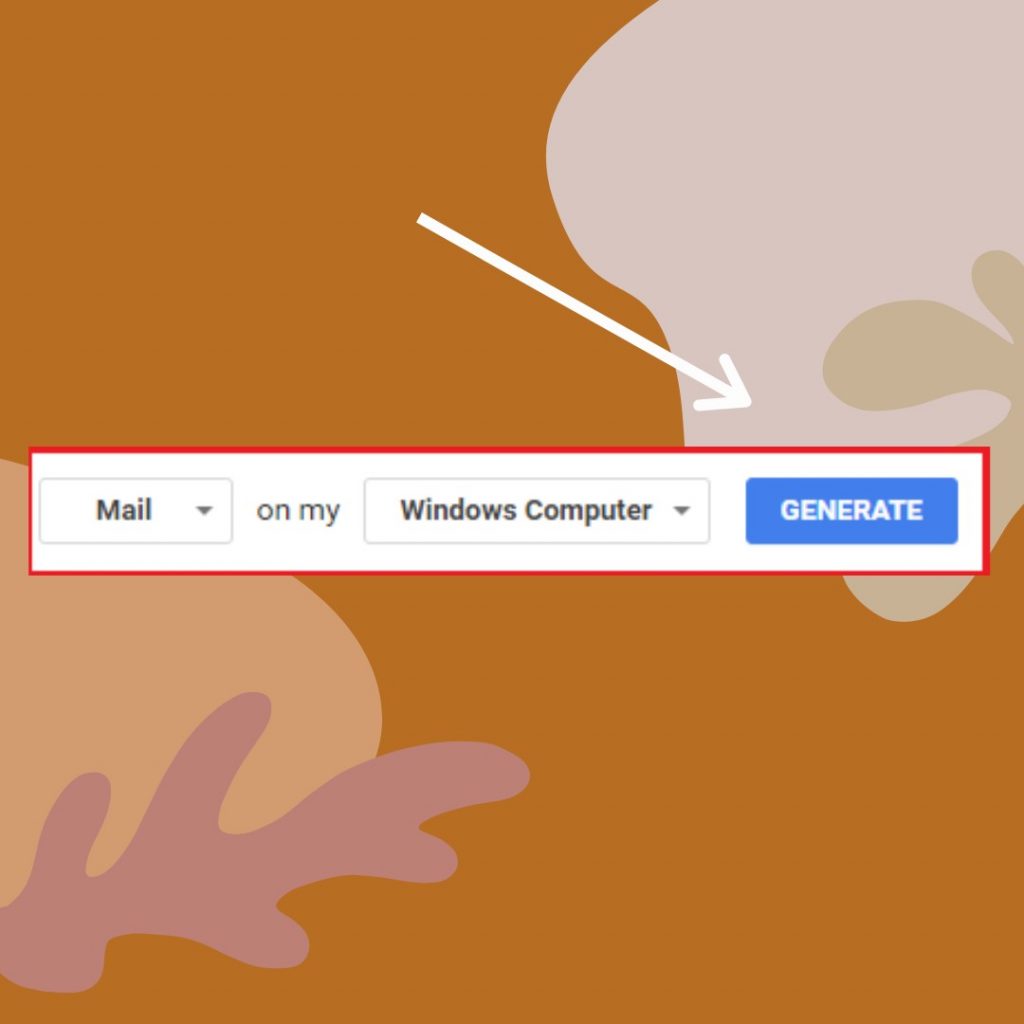

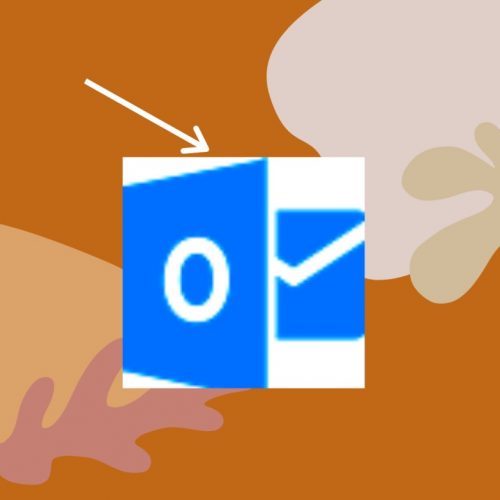
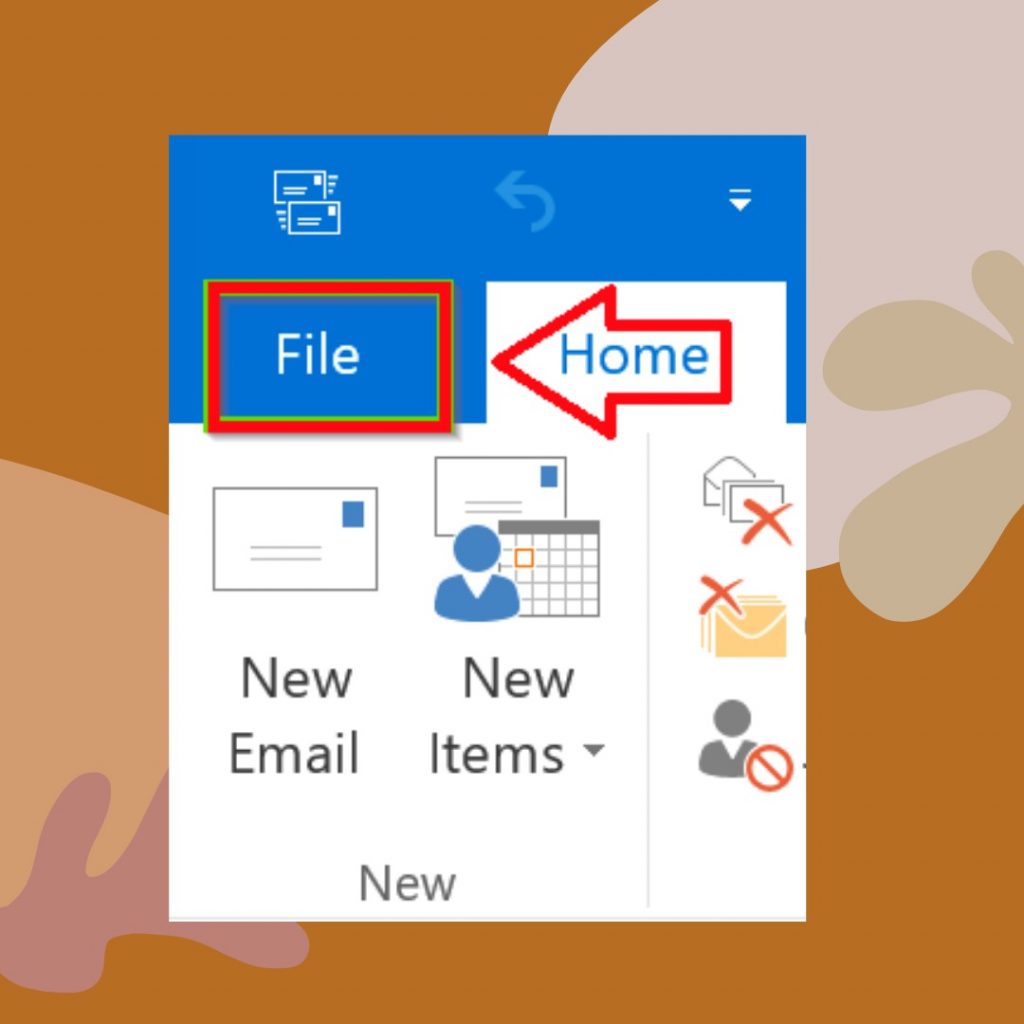
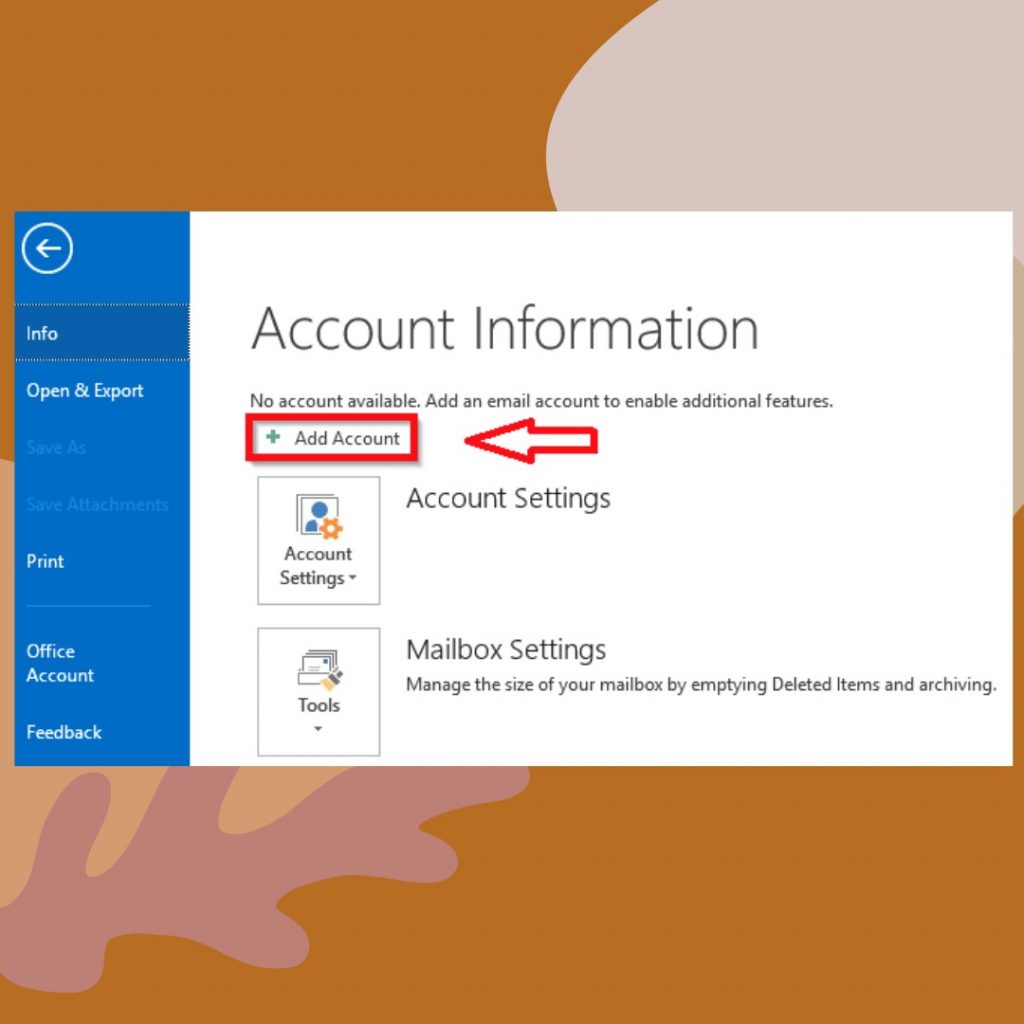
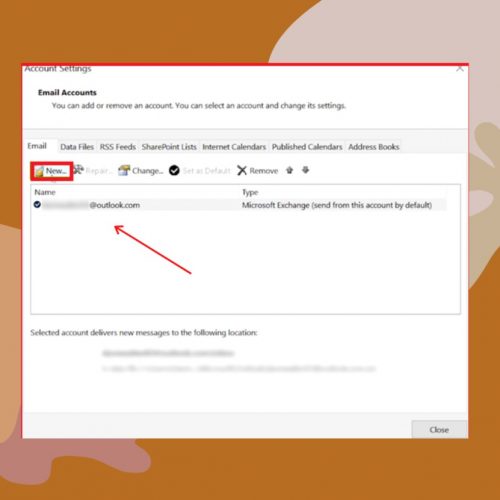
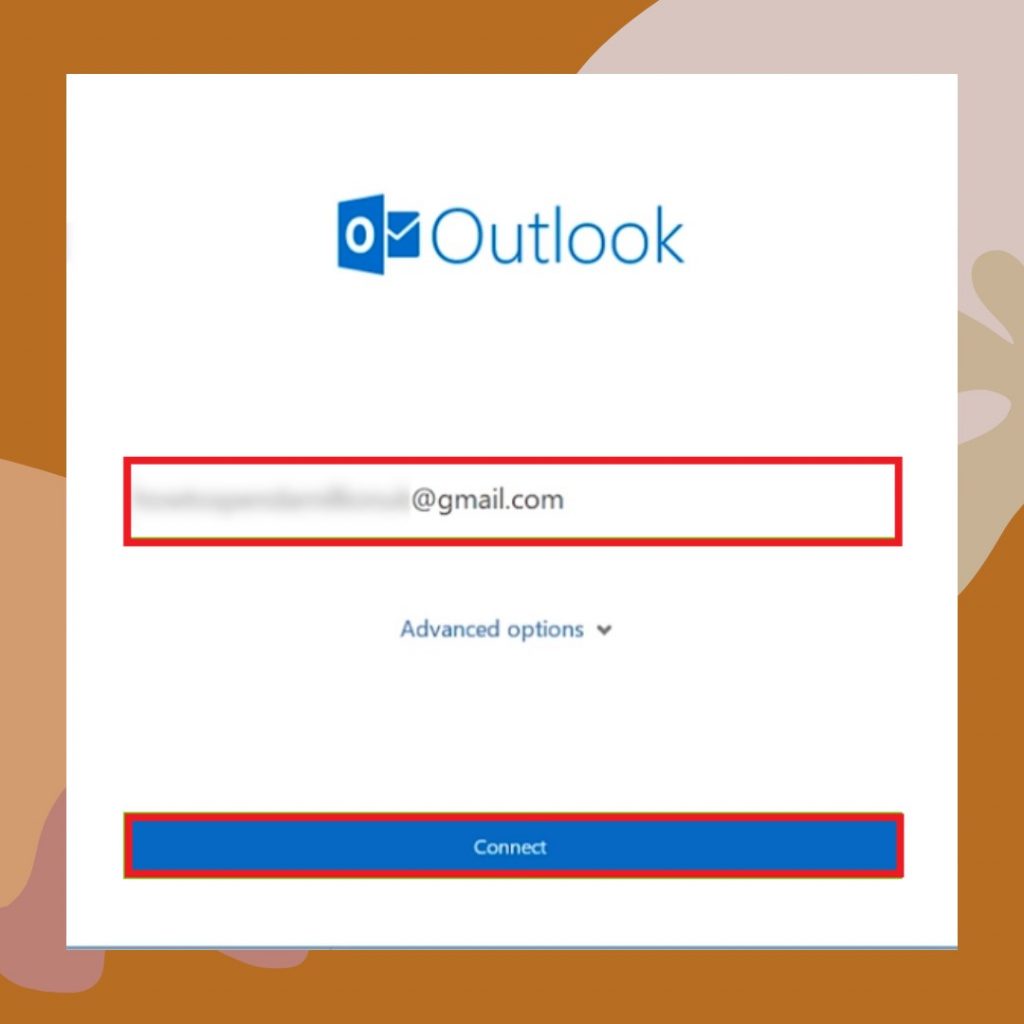
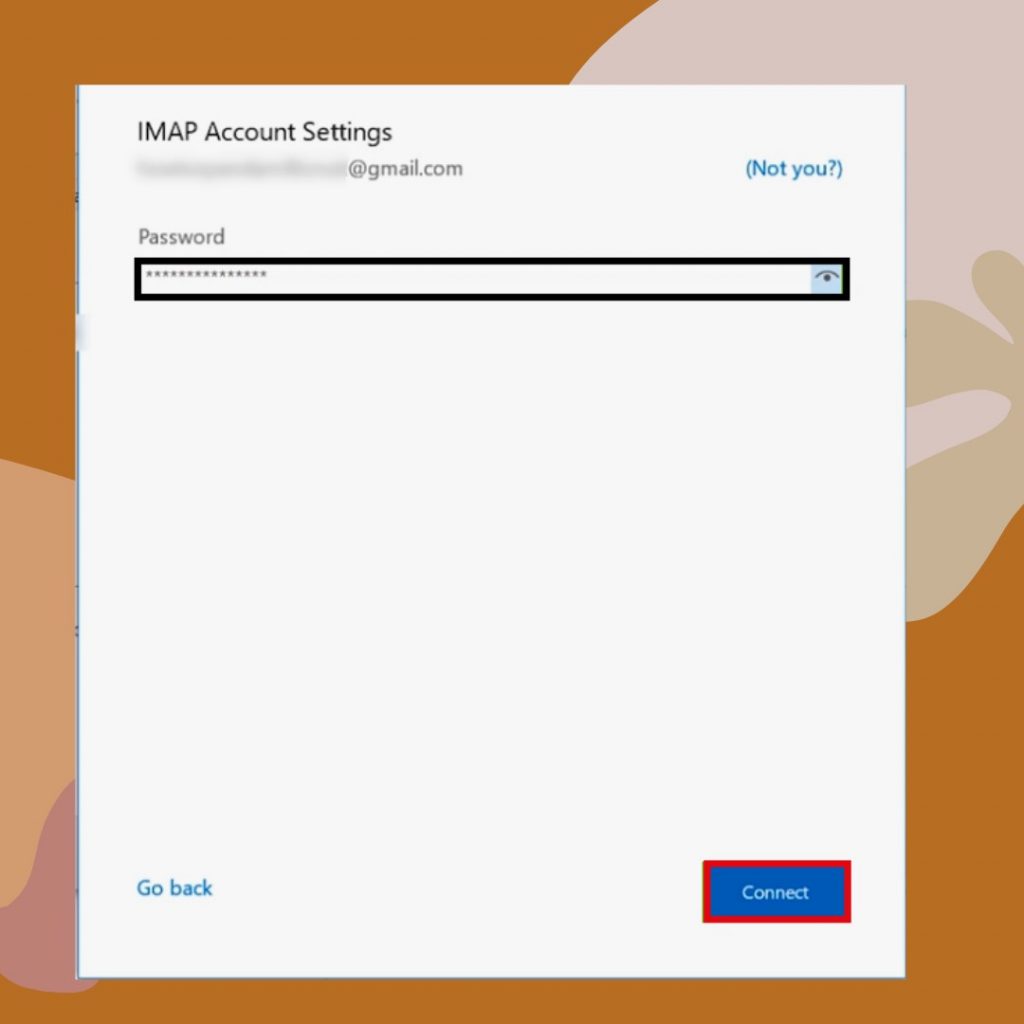
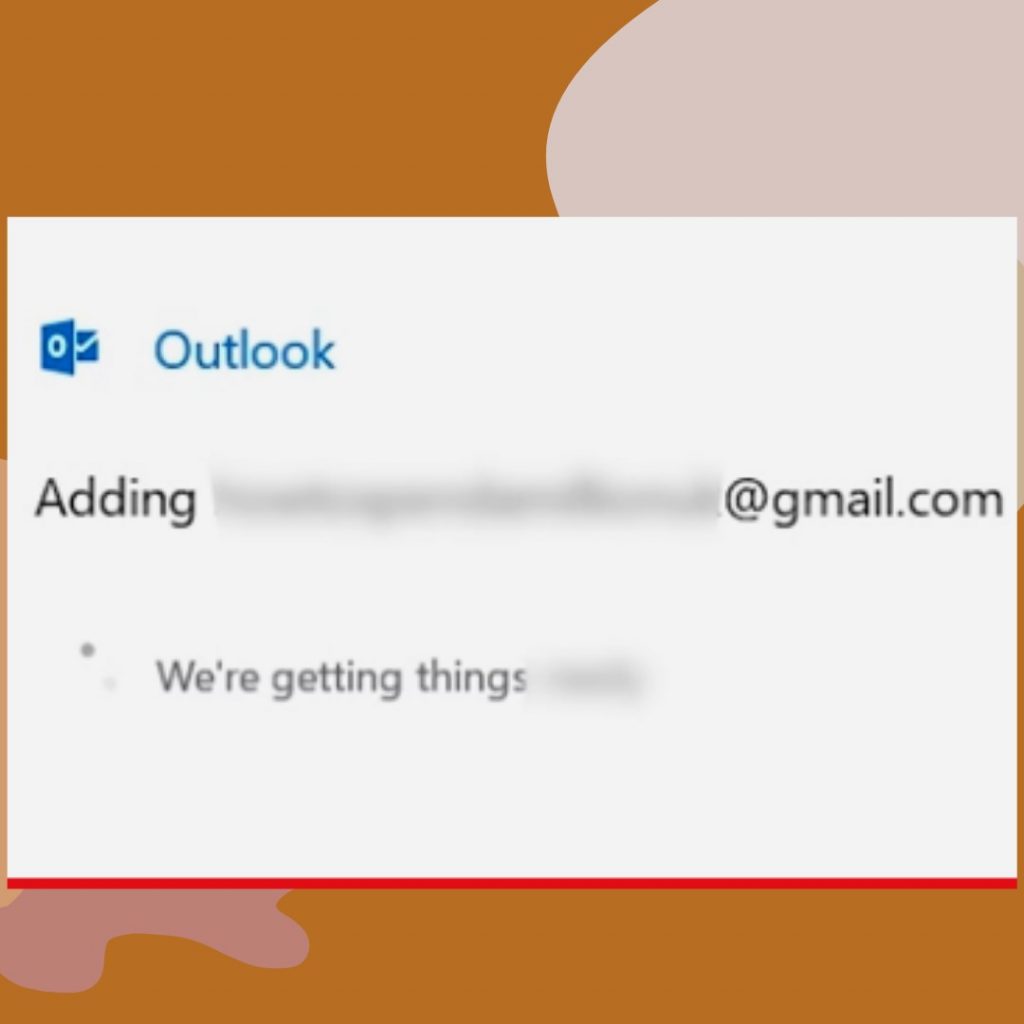
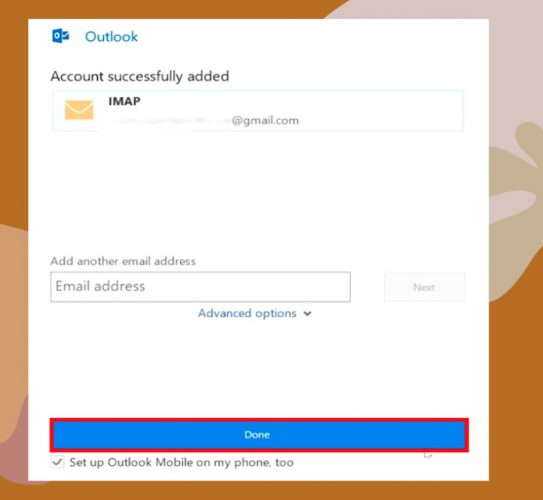
How To Add Your Gmail Account To Microsoft Outlook 2021
- First, Open Microsoft Outlook
- Please, Tap The File Menu
- Select Add Account
- Choose New in the window which appears
- Input your Gmail and press Connect
- Enter your password, now select Connect
- Microsoft Outlook Is Going To Add Your Gmail Account
- Select Done
Congratulations, That’s Enough, Gmail Has Already Been Added successfully.
Conclusion:
We hope that after reading the How To Connect Gmail To Outlook step by step guide, you will do it easily.
In the comment section please write if you have questions about how to connect Gmail to outlook.
You can also read Microsoft 365 migration services, I think it may also help you get microsoft services.
Related Articles