WordPress page builders are tools that allow users to create custom layouts and design elements for their WordPress website without needing to know any coding. These tools typically have a user-friendly interface that allows users to drag and drop elements onto the page, customize their appearance, and rearrange them as needed. Here we are going to talk about the top 5 WordPress page builders.
Some popular WordPress page builders include Elementor, Divi, Beaver Builder, and Visual Composer. These tools often come with a variety of pre-designed templates and elements that users can use as a starting point for their design, as well as the ability to create custom elements and save them for reuse on other pages.
Page builders can be especially useful for non-technical users who want to create a professional-looking website without needing to know how to code. They can also be helpful for developers who want to quickly create custom layouts for their clients without having to write a lot of code from scratch. However, it’s important to note that page builders can sometimes add a lot of bloat to a WordPress site, and may not be the best option for users who are looking to create a highly customized and performance-optimized website.
What Are WordPress Page Builders?
- WordPress page builders are tools that allow users to create custom layouts and design elements for their WordPress website without needing to know any coding. These tools typically have a user-friendly interface that allows users to drag and drop elements onto the page, customize their appearance, and rearrange them as needed.
- Some popular WordPress page builders include Elementor, Divi, Beaver Builder, and Visual Composer. These tools often come with a variety of pre-designed templates and elements that users can use as a starting point for their design, as well as the ability to create custom elements and save them for reuse on other pages.
- Page builders can be especially useful for non-technical users who want to create a professional-looking website without needing to know how to code. They can also be helpful for developers who want to quickly create custom layouts for their clients without having to write a lot of code from scratch. However, it’s important to note that page builders can sometimes add a lot of bloat to a WordPress site, and may not be the best option for users who are looking to create a highly customized and performance-optimized website.
Advantages of WordPress Page Builders
There are several advantages to using a WordPress page builder:
- User-friendly interface: Most page builders have a drag-and-drop interface that is easy to use, even for those who are not technically savvy. This means that anyone can create a professional-looking website without needing to know how to code.
- Customization options: Page builders allow users to create custom layouts and design elements for their websites. This means that users can tailor their website to their specific needs and preferences.
- Pre-designed templates and elements: Many page builders come with a variety of pre-designed templates and elements that users can use as a starting point for their design. This can save a lot of time and effort when creating a new website.
- Reusable elements: Page builders often allow users to save custom elements and reuse them on other pages. This can be especially useful for users who want to create a consistent look and feel across their websites.
- Time-saving: Page builders can be a quick and efficient way to create custom layouts for a website, especially for developers who are working on a project for a client. This can save a lot of time and effort compared to coding a layout from scratch.
Disadvantages of WordPress Page Builders
While WordPress page builders can be useful tools, there are also some potential disadvantages to consider:
- Bloated code: Page builders can sometimes add a lot of extra code to a website, which can slow down the site’s performance. This can be especially problematic for users who are trying to create a highly optimized and performant website.
- Limited customization: While page builders offer a lot of customization options, they can still have limitations. Users may find that they are unable to create certain layouts or design elements that they want, or that they are unable to fully customize certain elements to their liking.
- Dependency on the page builder: If a user builds their website using a page builder, they may become reliant on that particular page builder to make changes to their site. This can be an issue if the page builder is no longer supported or if the user decides to switch to a different page builder.
- Cost: Some page builders are free, but others are paid products. Users may need to pay a fee to use a page builder, or may need to purchase additional add-ons or extensions to access certain features.
- Learning curve: While page builders are generally easy to use, they can still have a learning curve. Users may need to spend some time learning how to use the tool and familiarizing themselves with its features before they are able to fully utilize it.
Elementor
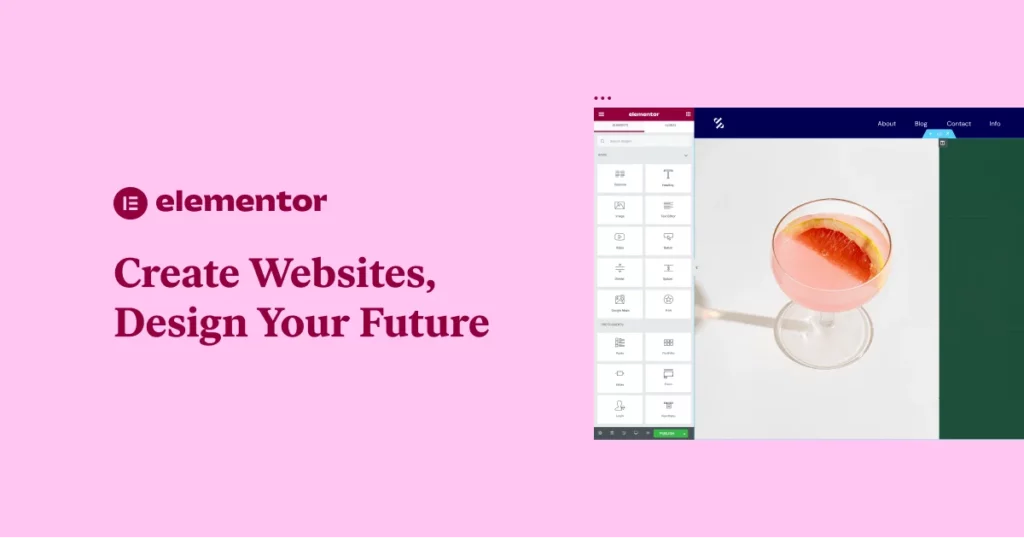
Elementor is a popular WordPress page builder plugin that allows users to create custom layouts and design elements for their website without needing to know any coding. It has a user-friendly drag-and-drop interface and comes with a variety of pre-designed templates and elements that users can use as a starting point for their design.
Elementor offers a wide range of customization options, including the ability to create custom headers, footers, and post templates, as well as the ability to design custom widgets and widget areas. It also includes a variety of design elements, such as buttons, forms, sliders, and more.
One of the key features of Elementor is its live editor, which allows users to see their changes in real-time as they make them. This can be helpful for getting an immediate sense of how the final product will look.
It is worth noting that you can use a variety of other WordPress plugins while using Elementor (e.g., accessWidget and Yoast).
Elementor is available in both a free and a premium version. The free version includes many of the core features, while the premium version includes additional templates, widgets, and design elements, as well as access to customer support.
Avada

Avada is a popular premium WordPress theme that includes a drag-and-drop page builder tool. It allows users to create custom layouts and design elements for their website without needing to know any coding. Avada comes with a variety of pre-designed templates and elements that users can use as a starting point for their design, as well as a live editor that allows users to see their changes in real-time.
Avada offers a wide range of customization options, including the ability to create custom headers, footers, and post templates, as well as the ability to design custom widgets and widget areas. It also includes a variety of design elements, such as buttons, forms, sliders, and more.
One of the key features of Avada is its extensive options panel, which allows users to easily customize various aspects of their website, such as the color scheme, typography, and layout. Avada is also fully responsive, meaning that it looks and functions well on devices of all sizes.
Avada is a premium theme, which means that it is not available for free. Users must purchase a license in order to use it on their website. However, it does come with a variety of pre-designed demos that users can use as a starting point for their design, as well as access to customer support.
WP Page Builder
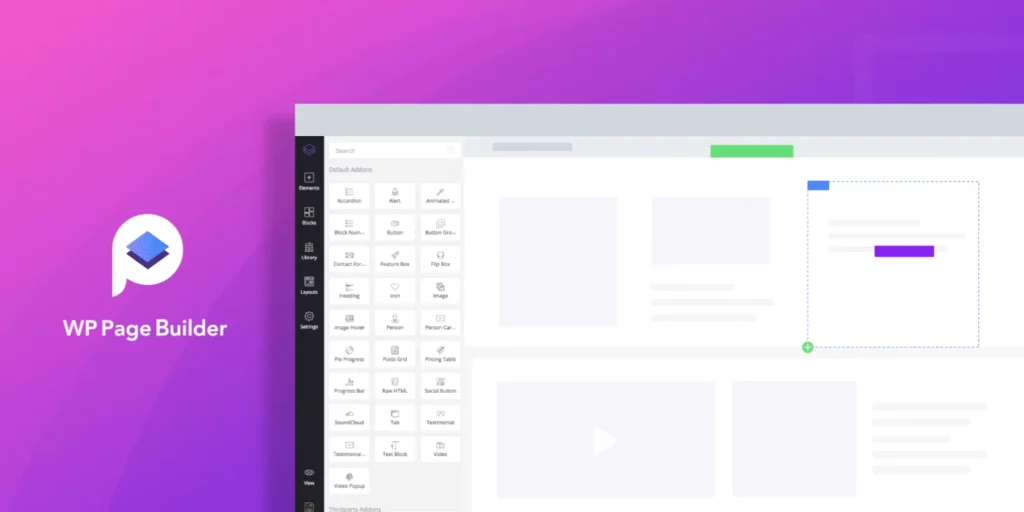
WP Page Builder is a drag-and-drop page builder plugin for WordPress that allows users to create custom layouts and design elements for their website without needing to know any coding. It has a user-friendly interface and comes with a variety of pre-designed templates and elements that users can use as a starting point for their design.
WP Page Builder offers a wide range of customization options, including the ability to create custom headers, footers, and post templates, as well as the ability to design custom widgets and widget areas. It also includes a variety of design elements, such as buttons, forms, sliders, and more.
One of the key features of WP Page Builder is its live editor, which allows users to see their changes in real-time as they make them. This can be helpful for getting an immediate sense of how the final product will look.
WP Page Builder is available in both a free and a premium version. The free version includes many of the core features, while the premium version includes additional templates, widgets, and design elements, as well as access to customer support.
Beaver Builder
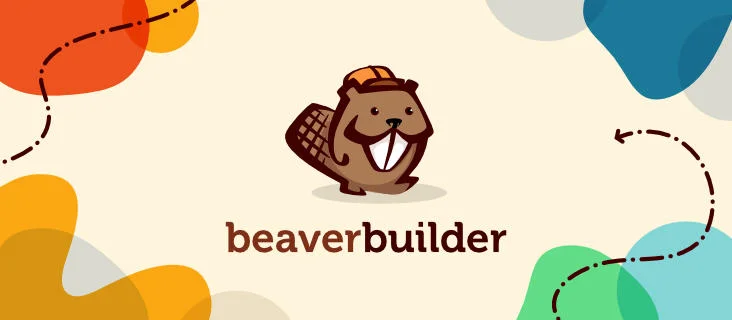
Beaver Builder is a popular WordPress page builder plugin that allows users to create custom layouts and design elements for their website without needing to know any coding. It has a user-friendly drag-and-drop interface and comes with a variety of pre-designed templates and elements that users can use as a starting point for their design.
Beaver Builder offers a wide range of customization options, including the ability to create custom headers, footers, and post templates, as well as the ability to design custom widgets and widget areas. It also includes a variety of design elements, such as buttons, forms, sliders, and more.
One of the key features of Beaver Builder is its live editor, which allows users to see their changes in real-time as they make them. This can be helpful for getting an immediate sense of how the final product will look.
Beaver Builder is available in both a free and a premium version. The free version includes many of the core features, while the premium version includes additional templates, widgets, and design elements, as well as access to customer support.
Themify Builder
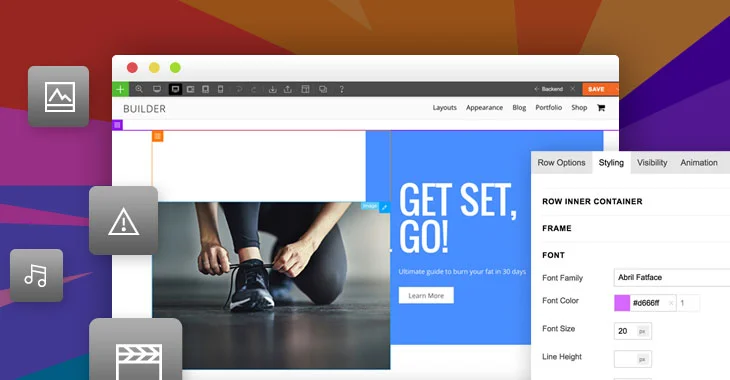
Themify Builder is a drag-and-drop page builder plugin for WordPress that allows users to create custom layouts and design elements for their website without needing to know any coding. It has a user-friendly interface and comes with a variety of pre-designed templates and elements that users can use as a starting point for their design.
Themify Builder offers a wide range of customization options, including the ability to create custom headers, footers, and post templates, as well as the ability to design custom widgets and widget areas. It also includes a variety of design elements, such as buttons, forms, sliders, and more.
One of the key features of Themify Builder is its live editor, which allows users to see their changes in real-time as they make them. This can be helpful for getting an immediate sense of how the final product will look.
Themify Builder is available as a standalone plugin or as part of the Themify theme framework. It is available in both a free and a premium version. The free version includes many of the core features, while the premium version includes additional templates, widgets, and design elements, as well as access to customer support.
End Words
WordPress page builders are tools that allow users to create custom layouts and design elements for their WordPress website without needing to know any coding. They are user-friendly, offer a wide range of customization options, and can save time and effort when creating a new website. However, they can also add a lot of bloat to a website, and may not be the best option for users who are looking to create a highly customized and performance-optimized website.
There are a variety of page builder options available for WordPress, including Elementor, Divi, Beaver Builder, Visual Composer, Avada, WP Page Builder, Themify Builder, and more. It’s important for users to carefully consider their needs and choose a page builder that meets their requirements and budget.
Read More Articles






