Pinterest is one of the most popular social media among all social platforms. It can generate a lot of traffic and sales leads. So, in the digital marketing strategy, Pinterest marketing plays a vital role. In this article, I will show you a complete guideline of Pinterest marketing strategy for both paid and organic.
Let’s jump into the deep:
What is Pinterest
Pinterest is a very popular social media platform where you can share images, infographics, animation, video, etc. with your web links. When anyone will click on the image it will redirect to your web address. In this way, Pinterest refers a lot of traffic to the websites.
How to Start Pinterest
Pinterest is also a social platform. You can follow the below steps to start Pinterest
- Go to Pinterest.com
- Sign up with your email address
- Check your email inbox, pinterest already sent an email for confirming your email
- Click on the link to confirm the email address
- Now login to your pinterest account
- Make boards
- Publish your pins on the boards
- Follow other’s boards
- Save other’s pins on your board
- Follow other pinterest members
What is Pinterest Board
The Pinterest board is the place where you will display, pin, save or organize your images, videos, infographics, animations, etc. The Pinterest board is niche-based.
For example: If you are working on fashion, your board should be fashion-related. You will pin or display only fashion-related images on this board.
If you are a digital marketer, you may need many types of boards such as fashion, lifestyle, recipe, home décor, etc. In that case, you should have different niche-based boards.
How to Create Pinterest Board
You can create a Pinterest board from your profile as well as at the time of creating pins. Follow the below steps for creating Pinterest boards
How to create pinterest board from profile
Here are the steps to follow to create a Pinterest board from your profile:
- Click on the profile image
- Click on the button “Create Board”
- Give a beautiful and niche related name of your board.
- Give a date of creating the board
- If you want to make your board secret then enable the secret button
How to create pinterest board at the time of pin creation
You can also create a board at the time of creating pins. Here are the steps to follow:
- Click on the button “create” on the homepage
- Now create pins
- Now pinterest will show a list of your boards. At the end of the list you will find create board.
- Click on the “Create Board”
- Give a name of the board
- Give a date
- Now save the pin on the board.
You have to organize your boards after creating the Pinterest boards.
Let’s see how to organize Pinterest boards
How to Organize Pinterest Boards
If you have many boards on the same Pinterest account, you need to organize them. The best way to organize Pinterest boards automatically or the latest save pins. You can also organize them alphabetically, and oldest posts. You can follow the below steps for organizing your boards:
- Open your profile on Pinterest
- Click Boards to see your boards
- To open the board sorting menu, click the dropdown arrow symbol.
- Last saved to will sort your boards to show your most recent saves first
- A to Z will sort your boards alphabetically
- Newest will sort by the date the board was created, showing the newest board first
- Oldest will sort by the date the board was created, showing the oldest board first
How to Pin on Pinterest
Pinterest is used for pins or saves images, videos, animation, infographics, etc.
You can download the browser button of Pinterest add it to your browser toolbar to create and save Pins from images from online. You can also upload an image from your computer or phone to create a Pin and save it on the boards. There are two ways to pin on Pinterest:
- Create a pin using browser button
- Save a pin without browser button
Save a Pin Using Browser Button
- Login to your pinterest account
- Open the website where the images is that you want to pin or save on your boards.
- Click on the Pinterest button of your browser toolbar.
- Select the image that you want to pin and click next.
- Now click “Save” next to the board where you want to save the image.
Save a Pin Without Browser Button
- Login to your pinterest account
- Click on the create dropdown menu
- Click on the create pin
- Upload or drag and drop the image from your computer or smartphone.
- Now click on the dropdown list where you will find all your boards.
- Click the board where you want to save or pin your image.
Also Read
How to Use Pinterest for Business
Pinterest is a different type of social platform than FB, Twitter, LinkedIn, etc. Pinterest is the place where you can save your images on the Pinterest boards and it will keep your pins for a long time. On the other hand, other social platforms will show your post only for a few hours.
There are two ways to use Pinterest for business:
- Organically grow your pinterest boards and pins
- Paid campaign
How to Grow Pinterest Boards and Pins Organically
Growing Pinterest boards and pins organically takes some time. You have to spend some time on Pinterest regularly. Pinterest is the best social media place for promoting a lifestyle, fashion, weight loss, fitness, etc. related products. For growing your boards and pins organically you have to follow the below steps:
- Find the people on pinterest who are working on the same niche.
- Follow them.
- Save other’s pins on your boards that are related to your niche.
- Regularly save your images on your boards.
- Follow those who have interest on your niche.
Follow the above steps and spend at least 6 months to 1 year time. You will get a lot of referral traffic to your website.
Paid Campaign on Pinterest
You can also do paid campaign on Pinterest. On Pinterest, you can select the country, interest, age of the audiences, habit, etc.
For paid campaign on Pinterest, you must have a business profile. You can run the Pinterest ads only for some selected countries. You can find the country list @ https://help.pinterest.com/en/business/article/promoted-pins-overview?qa=6
You have to ad manager at ads.pinterest.com to run your ads on Pinterest. For running a paid campaign on Pinterest you should follow the below requirements:
- Make your own business profile
- Saved to public boards
- Should have destination URLs, web address.
- Should not use link shorteners in the destination URL or description
- Can’t promote third party videos or GIFs
- Should follow pinterest’s Ad Standards
For the paid campaign your image size should be 1000×1500 pixels and the ratio should be 2:3.
End Words
Pinterest is one of the best social platforms that can generate traffic and sales. For some niches, it is the best place for getting referral traffic and sales. If you follow the above steps, you can get more traffic and sales leads from Pinterest marketing.
FAQ
Yeah, it can give you a very good result
For lifestyle products and services, it is the best for sales leads
Just follow this article and Pinterest’s paid campaign guidelines.
Related Articles
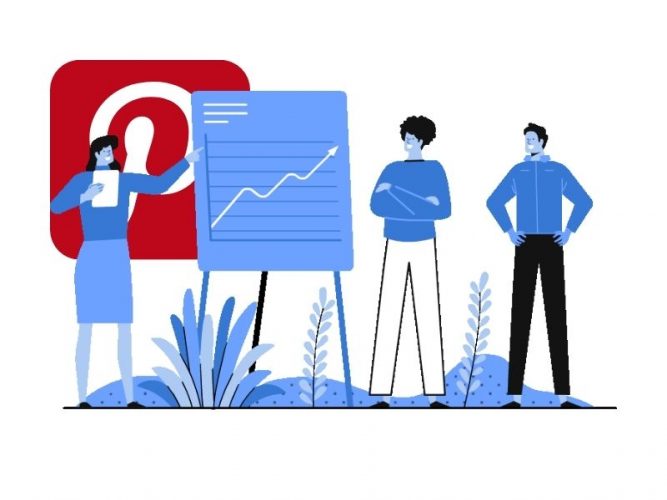


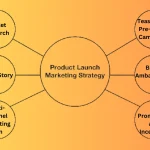







Pingback: Digital Marketing- Things You Should Know - Newshunt360
Pingback: 7 Ways to Recession-Proof Your Business (With Case Studies) - Helpreneur
Pingback: 7 Ways to Recession-Proof Your Business (With Case Studies) | world top news
Pingback: 7 Ways to Recession-Proof Your Business (With Case Studies) - Outsourcingpress
Pingback: Global Marketing Strategies | OS Digital World
Pingback: Content Marketing Tools and Techniques | OS Digital World
Pingback: FB Business Manager Account - Things to know | OS Digital World
Pingback: Social Media Marketing - Things to do | OS Digital World